Steps to use Google Classroom
A. If you do not have a gmail account, you must follow nos 1 – 11
1. Click on a web browser from your device
2. Type www.gmail.com
3. Click on create account or sign up.
4. Choose “for myself”
5. Enter the necessary details in few minutes and click next
6. Enter an active phone number
7. Insert the verification code sent to the phone number and click next
8. Enter a recovery mail or any other email address used by your parents
9. Insert your birthday and choose your gender then click next
10. Click, “Yes, I am in”
11. Click I agree
B. Now that you have a gmail account, you have just completed a phase in joining the google classroom. Next, from the opened gmail account:
1. Go back to web browser, and type WWW.classroom.google.com or download google classroom via Play Store/Apple Store.
2. Sign in with your gmail account
3. Click continue
4. Check for a plus + symbol on the screen, click on it and select join.
5. The dialog box will require a code, pause at this stage to get your class code from your subject teachers
6. Go to the school website www.iqracollegeilorin.com from your web browser.
7. Click on portal and choose your category (JSS and SSS)
8. Insert your admission no as User ID and the password sent to you via sms or call the school for the password.
9. After inserting the password, click next and continue to enter your portal
10. Click on classroom and lesson to display all the subjects you are offering.
11. Click on each subject to display a table.
12. Click on the green icon shown in the table under the column “read”
13. Copy the class code from the message posted and go back to no 5: paste the code in the dialog box opened in the google classroom platform and click on join.
14. To join another subject class, repeat the process from No.4.
Note: students are required to have joined their individual virtual subject classes before 10am on Thursday, 26th March 2020 as virtual classes are expected to commence by 10am same day.
Signed
GARBA,O. Ag. Principal
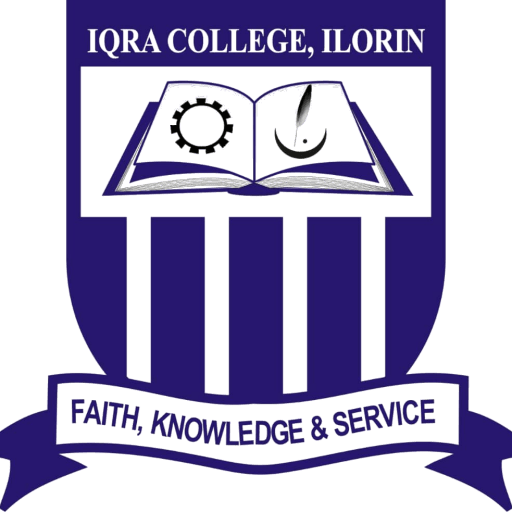

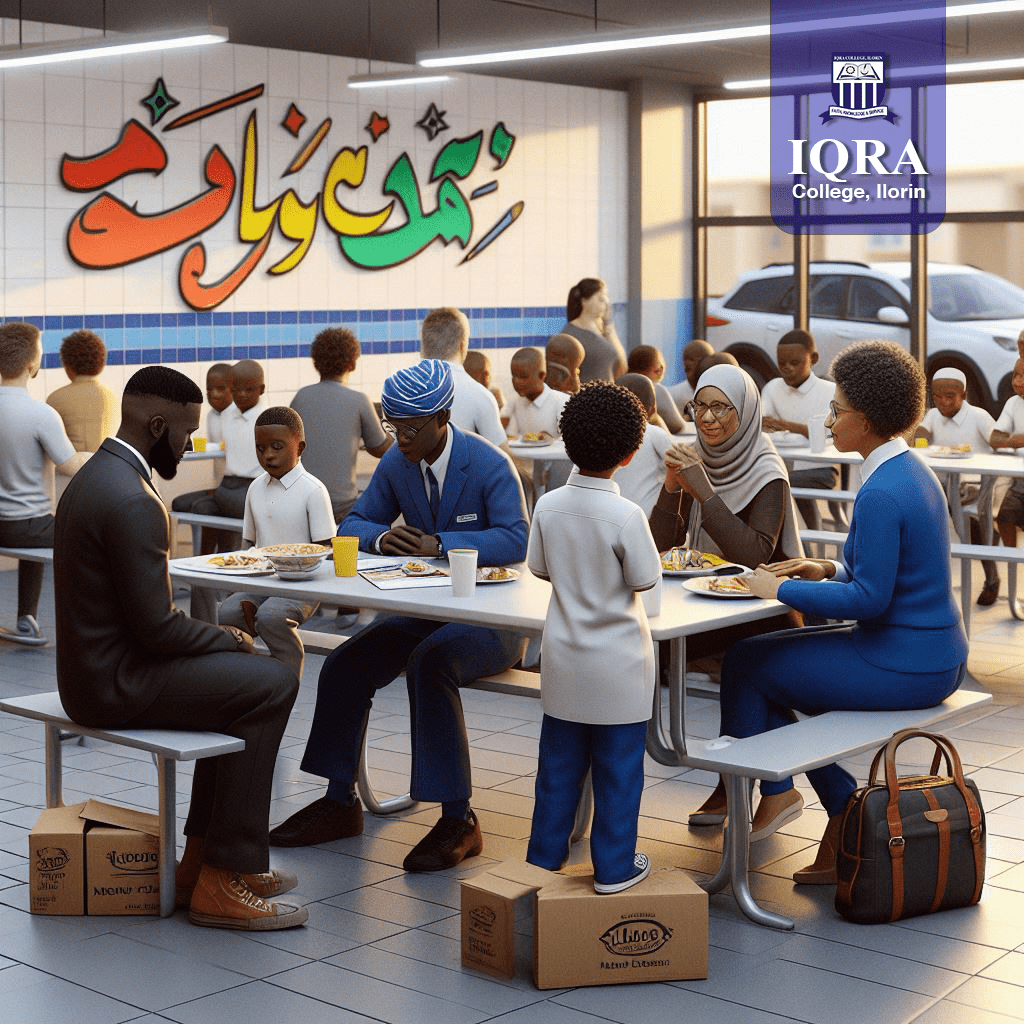


305 Responses
Explore detailed information about the Audemars Piguet Royal Oak Offshore 15710ST via this platform , including market values ranging from $34,566 to $36,200 for stainless steel models.
The 42mm timepiece features a robust design with automatic movement and durability , crafted in stainless steel .
Used Audemars Piguet Royal Oak Offshore Diver 15710 review
Compare secondary market data , where limited editions fluctuate with demand, alongside pre-owned listings from the 1970s.
Request real-time updates on availability, specifications, and investment returns , with price comparisons for informed decisions.
Explore the iconic Patek Philippe Nautilus, a luxury timepiece that merges athletic sophistication with refined artistry.
Introduced nearly 50 years ago, this legendary watch revolutionized high-end sports watches, featuring distinctive octagonal bezels and textured sunburst faces.
From stainless steel models like the 5990/1A-011 with a 45-hour power reserve to luxurious white gold editions such as the 5811/1G-001 with a azure-toned face, the Nautilus caters to both discerning collectors and everyday wearers .
Checked Patek Nautilus 5712r timepieces
The diamond-set 5719 elevate the design with dazzling bezels , adding unparalleled luxury to the timeless profile.
With market values like the 5726/1A-014 at ~$106,000, the Nautilus remains a prized asset in the world of luxury horology .
Whether you seek a historical model or modern redesign, the Nautilus embodies Patek Philippe’s legacy of excellence .
Эта платформа публикует важные новостные материалы в одном месте.
Здесь представлены новости о политике, культуре и других областях.
Материалы выходят почти без перерывов, что позволяет всегда быть в курсе.
Простой интерфейс облегчает восприятие.
https://modavgorode.ru
Все публикации проходят проверку.
Редакция придерживается достоверности.
Следите за обновлениями, чтобы быть на волне новостей.
Размещение видеокамер позволит безопасность территории в режиме 24/7.
Инновационные решения обеспечивают четкую картинку даже в темное время суток.
Вы можете заказать множество решений устройств, идеальных для офиса.
установка уличной камеры видеонаблюдения
Профессиональная установка и сервисное обслуживание делают процесс простым и надежным для любых задач.
Обратитесь сегодня, чтобы получить оптимальное предложение по внедрению систем.
Прямо здесь можно получить мессенджер-бот “Глаз Бога”, который найти сведения о человеке через открытые базы.
Инструмент активно ищет по фото, используя актуальные базы в сети. Благодаря ему осуществляется 5 бесплатных проверок и полный отчет по имени.
Сервис актуален согласно последним данным и включает аудио-материалы. Глаз Бога сможет проверить личность в соцсетях и отобразит сведения в режиме реального времени.
тг канал глаз бога
Это сервис — помощник для проверки граждан удаленно.
Szukasz gry przeglądarkowe w tym miejscu?
Oferujemy różnorodne gatunki — od RPG do sportu!
Korzystaj w przeglądarce na dowolnym urządzeniu.
Popularne tytuły stale rozwijane.
Najlepsze kasyna online
Dla dzieci , zaawansowane — wybór na każdą okazję!
Zacznij grać bez rejestracji.
Размещение систем видеонаблюдения поможет контроль вашего объекта в режиме 24/7.
Продвинутые системы обеспечивают высокое качество изображения даже в темное время суток.
Наша компания предоставляет множество решений систем, адаптированных для дома.
videonablyudeniemoskva.ru
Профессиональная установка и техническая поддержка превращают решение максимально удобным для всех заказчиков.
Оставьте заявку, для получения оптимальное предложение для установки видеонаблюдения.
Прямо здесь можно получить Telegram-бот “Глаз Бога”, который собрать всю информацию о человеке через открытые базы.
Инструмент функционирует по номеру телефона, обрабатывая публичные материалы в Рунете. С его помощью можно получить 5 бесплатных проверок и полный отчет по запросу.
Платфор ма актуален согласно последним данным и охватывает фото и видео. Бот гарантирует проверить личность по госреестрам и покажет информацию в режиме реального времени.
глаз бога найти человека
Данный бот — помощник в анализе людей через Telegram.
Установка видеокамер обеспечит контроль вашего объекта на постоянной основе.
Продвинутые системы гарантируют четкую картинку даже при слабом освещении.
Мы предлагаем множество решений систем, подходящих для дома.
установка видеонаблюдения жилой дом
Профессиональная установка и техническая поддержка делают процесс простым и надежным для любых задач.
Свяжитесь с нами, чтобы получить лучшее решение для установки видеонаблюдения.
Хотите собрать данные о человеке ? Этот бот поможет полный профиль в режиме реального времени .
Воспользуйтесь продвинутые инструменты для поиска публичных записей в соцсетях .
Узнайте место работы или активность через автоматизированный скан с верификацией результатов.
глаз бога официальный телеграм
Система функционирует с соблюдением GDPR, обрабатывая открытые данные .
Закажите расширенный отчет с геолокационными метками и графиками активности .
Попробуйте проверенному решению для digital-расследований — результаты вас удивят !
Хотите найти информацию о пользователе? Этот бот предоставит детальный отчет в режиме реального времени .
Используйте уникальные алгоритмы для анализа публичных записей в открытых источниках.
Узнайте место работы или активность через автоматизированный скан с гарантией точности .
тг бот глаз бога бесплатно
Бот работает в рамках закона , обрабатывая открытые данные .
Получите расширенный отчет с геолокационными метками и списком связей.
Доверьтесь надежному помощнику для исследований — результаты вас удивят !
Коллекция Nautilus, созданная мастером дизайна Жеральдом Гентой, сочетает элегантность и прекрасное ремесленничество. Модель Nautilus 5711 с автоматическим калибром 324 SC имеет энергонезависимость до 2 дней и корпус из нержавеющей стали.
Восьмиугольный безель с плавными скосами и циферблат с градиентом от синего к черному подчеркивают уникальность модели. Браслет с интегрированными звеньями обеспечивает комфорт даже при повседневном использовании.
Часы оснащены индикацией числа в позиции 3 часа и антибликовым покрытием.
Для сложных модификаций доступны секундомер, лунофаза и индикация второго часового пояса.
patek-philippe-nautilus.ru
Например, модель 5712/1R-001 из красного золота 18K с механизмом на 265 деталей и запасом хода до 48 часов.
Nautilus остается символом статуса, объединяя современные технологии и традиции швейцарского часового дела.
Этот бот способен найти информацию о любом человеке .
Укажите имя, фамилию , чтобы сформировать отчёт.
Бот сканирует открытые источники и активность в сети .
глаз бога телеграмм
Информация обновляется в реальном времени с фильтрацией мусора.
Оптимален для проверки партнёров перед сотрудничеством .
Анонимность и актуальность информации — наш приоритет .
Хотите найти информацию о человеке ? Этот бот поможет полный профиль в режиме реального времени .
Воспользуйтесь продвинутые инструменты для анализа публичных записей в открытых источниках.
Выясните место работы или активность через систему мониторинга с верификацией результатов.
как установить глаз бога в телеграм
Бот работает с соблюдением GDPR, используя только общедоступную информацию.
Получите расширенный отчет с геолокационными метками и графиками активности .
Попробуйте надежному помощнику для digital-расследований — точность гарантирована!
Нужно собрать информацию о человеке ? Этот бот предоставит детальный отчет в режиме реального времени .
Используйте продвинутые инструменты для поиска цифровых следов в открытых источниках.
Узнайте контактные данные или активность через систему мониторинга с гарантией точности .
глаз бога телеграм
Бот работает с соблюдением GDPR, обрабатывая открытые данные .
Закажите детализированную выжимку с геолокационными метками и списком связей.
Попробуйте надежному помощнику для digital-расследований — результаты вас удивят !
На данном сайте доступна информация по запросу, включая подробные профили.
Реестры включают граждан всех возрастов, профессий.
Данные агрегируются из открытых источников, подтверждая достоверность.
Нахождение осуществляется по фамилии, что обеспечивает процесс быстрым.
bot глаз бога telegram
Также предоставляются адреса и другая актуальные данные.
Работа с информацией проводятся в соответствии с правовых норм, обеспечивая защиту разглашения.
Используйте данному ресурсу, в целях получения искомые данные без лишних усилий.
Хотите найти информацию о пользователе? Этот бот поможет полный профиль в режиме реального времени .
Используйте продвинутые инструменты для поиска цифровых следов в соцсетях .
Выясните место работы или активность через автоматизированный скан с верификацией результатов.
глаз бога телеграмм официальный бот
Бот работает с соблюдением GDPR, используя только открытые данные .
Получите детализированную выжимку с историей аккаунтов и графиками активности .
Попробуйте надежному помощнику для digital-расследований — точность гарантирована!
Нужно найти данные о человеке ? Этот бот предоставит полный профиль мгновенно.
Используйте уникальные алгоритмы для анализа цифровых следов в открытых источниках.
Узнайте контактные данные или интересы через систему мониторинга с верификацией результатов.
глаз бога телеграмм сайт
Система функционирует в рамках закона , обрабатывая общедоступную информацию.
Получите детализированную выжимку с историей аккаунтов и списком связей.
Попробуйте проверенному решению для исследований — результаты вас удивят !
Dating websites offer a modern way to connect people globally, combining user-friendly features like profile galleries and compatibility criteria.
Key elements include video chat options, geolocation tracking , and detailed user bios to enhance interactions .
Smart matching systems analyze behavioral patterns to suggest potential partners , while account verification ensure safety .
https://globalwebs.biz/dating/appeal-of-taboo-in-adult-entertainment/
Many platforms offer freemium models with enhanced visibility, such as priority in search results, alongside real-time notifications .
Whether seeking long-term relationships, these sites cater to diverse needs , leveraging AI-driven recommendations to optimize success rates .
Online platforms provide a innovative approach to meet people globally, combining user-friendly features like photo verification and compatibility criteria.
Key elements include secure messaging , geolocation tracking , and detailed user bios to streamline connections.
Advanced algorithms analyze preferences to suggest compatible matches, while account verification ensure safety .
https://screea.com/dating/blending-fantasy-gender-and-intense-pleasure/
Many platforms offer freemium models with exclusive benefits , such as priority in search results, alongside profile performance analytics.
Looking for casual chats , these sites cater to diverse needs , leveraging community-driven networks to optimize success rates .
Нужно найти данные о человеке ? Этот бот поможет детальный отчет в режиме реального времени .
Используйте продвинутые инструменты для анализа цифровых следов в соцсетях .
Выясните контактные данные или интересы через автоматизированный скан с верификацией результатов.
программа глаз бога для поиска людей
Бот работает в рамках закона , используя только общедоступную информацию.
Закажите детализированную выжимку с историей аккаунтов и графиками активности .
Попробуйте проверенному решению для исследований — результаты вас удивят !
Нужно собрать информацию о пользователе? Этот бот предоставит детальный отчет в режиме реального времени .
Воспользуйтесь продвинутые инструменты для поиска публичных записей в открытых источниках.
Выясните место работы или активность через автоматизированный скан с верификацией результатов.
глаз бога телеграмм регистрация
Система функционирует с соблюдением GDPR, обрабатывая общедоступную информацию.
Закажите расширенный отчет с геолокационными метками и списком связей.
Попробуйте проверенному решению для исследований — результаты вас удивят !
Доставка грузов из Китая в Россию осуществляется через железнодорожные маршруты , с таможенным оформлением на в портах назначения.
Импортные сборы составляют от 5% до 30% , в зависимости от типа продукции — например, сельхозпродукты облагаются по максимальной ставке.
Для ускорения процесса используют серые каналы доставки , которые быстрее стандартных методов , но связаны с дополнительными затратами.
Доставка грузов из Китая
В случае легальных перевозок требуется предоставить сертификаты соответствия и акты инспекции, особенно для сложных грузов .
Сроки доставки варьируются от одной недели до двух недель , в зависимости от вида транспорта и загруженности контрольных пунктов.
Стоимость услуг включает транспортные расходы, налоги и услуги экспедитора, что влияет на рентабельность поставок.
Дом Patek Philippe — это эталон механического мастерства, где сочетаются точность и художественная отделка.
Основанная в 1839 году компания славится авторским контролем каждого изделия, требующей многолетнего опыта.
Изобретения, включая автоматические калибры, укрепили репутацию как новатора в индустрии.
Часы Патек Филипп цены
Коллекции Grand Complications демонстрируют сложные калибры и декоративные элементы, выделяя уникальность.
Текущие линейки сочетают инновационные материалы, сохраняя классический дизайн .
Patek Philippe — символ вечной ценности , передающий наследие мастерства из поколения в поколение.
Доставка грузов из Китая в Россию осуществляется через железнодорожные маршруты , с проверкой документов на в портах назначения.
Таможенные пошлины составляют от 5% до 30% , в зависимости от типа продукции — например, сельхозпродукты облагаются по максимальной ставке.
Чтобы сократить сроки используют серые каналы доставки , которые быстрее стандартных методов , но связаны с повышенными рисками .
Доставка грузов из Китая
В случае легальных перевозок требуется предоставить сертификаты соответствия и акты инспекции, особенно для технических устройств.
Сроки доставки варьируются от нескольких дней до двух недель , в зависимости от вида транспорта и загруженности контрольных пунктов.
Общая цена включает транспортные расходы, налоги и услуги экспедитора, что влияет на рентабельность поставок.
For years, I assumed healthcare worked like clockwork. The pharmacy hands it over — you nod, take it, and move on. It felt official. Eventually, it didn’t feel right.
Then the strange fog. I blamed my job. Still, my body kept rejecting the idea. I watched people talk about their own experiences. The warnings were there — just buried in jargon.
generic levitra
I started seeing: one dose doesn’t fit all. Two people can take the same pill and walk away with different futures. Damage accumulates. And still we keep swallowing.
Now I don’t shrug things off. Not because I don’t trust science. I track everything. But I don’t care. I’m not trying to be difficult — I’m trying to stay alive. The lesson that stuck most, it would be keyword.
I used to think medicine was straightforward. The system moves you along — you nod, take it, and move on. It felt official. Then cracks began to show.
First came the fatigue. I blamed stress. But my body was whispering something else. I read the label. None of the leaflets explained it clearly.
That’s when I understood: health isn’t passive. The same treatment can heal one and harm another. Reactions aren’t always dramatic — just persistent. And still we keep swallowing.
Now I pay attention. Not because I don’t trust science. I track everything. Not all doctors love that. This is survival, not stubbornness. The turning point, it would be Vidalista 20.
Хотите собрать информацию о человеке ? Этот бот поможет полный профиль в режиме реального времени .
Воспользуйтесь уникальные алгоритмы для поиска цифровых следов в соцсетях .
Выясните место работы или интересы через систему мониторинга с гарантией точности .
глаз бога бот телеграм бесплатно
Система функционирует с соблюдением GDPR, используя только общедоступную информацию.
Получите расширенный отчет с геолокационными метками и графиками активности .
Попробуйте надежному помощнику для исследований — точность гарантирована!
Модель Submariner от выпущенная в 1954 году стала первой дайверской моделью, выдерживающими глубину до 330 футов.
Часы оснащены вращающийся безель , Triplock-заводную головку, обеспечивающие герметичность даже в экстремальных условиях.
Дизайн включает хромалитовый циферблат , стальной корпус Oystersteel, подчеркивающие функциональность .
rolex-submariner-shop.ru
Автоподзавод до 70 часов сочетается с автоматическим калибром , что делает их надежным спутником для активного образа жизни.
С момента запуска Submariner стал эталоном дайверских часов , оцениваемым как коллекционеры .
This platform aggregates latest headlines on designer collections and seasonal must-haves, sourced from权威 platforms like Vogue and WWD.
From Gen Z’s bold maximalism to eco-conscious designs, discover insights aligned with fashion week calendars and trade show highlights.
Follow updates on brands like Paul Smith and analyses of influencer collaborations featured in Vogue Business.
Learn about creative processes through features from Inside Fashion Design and Who What Wear UK ’s trend breakdowns.
Whether you seek streetwear trends or shopping recommendations, this site curates content for enthusiasts alike.
https://monaco.luxepodium.com/
Наш ресурс размещает важные новости разных сфер.
Здесь доступны новости о политике, науке и разных направлениях.
Новостная лента обновляется регулярно, что позволяет держать руку на пульсе.
Минималистичный дизайн облегчает восприятие.
https://rfsneakers.ru
Все публикации написаны грамотно.
Целью сайта является честной подачи.
Читайте нас регулярно, чтобы быть на волне новостей.
Хотите собрать информацию о человеке ? Этот бот предоставит детальный отчет мгновенно.
Воспользуйтесь уникальные алгоритмы для анализа цифровых следов в соцсетях .
Узнайте место работы или активность через систему мониторинга с верификацией результатов.
глаз бога телеграмм официальный бот
Система функционирует с соблюдением GDPR, обрабатывая общедоступную информацию.
Закажите расширенный отчет с историей аккаунтов и списком связей.
Доверьтесь проверенному решению для digital-расследований — точность гарантирована!
Le jeu responsable consiste à établir des règles de budget à l’avance pour maintenir le contrôle.
Les casinos devraient proposer des outils comme les pauses obligatoires pour prévenir les risques de dépendance.
Il est conseillé de limiter les sessions en solitaire et de privilégier les activités sociales pour garder l’équilibre .
888starz ci
Avant de parier , vérifiez vos émotions et évitez les paris sous stress pour éviter les choix impulsifs.
Les guides disponibles en ligne aident à comprendre des comportements à risque et proposent des solutions .
Системы управления персоналом позволяют организациям , упрощая контроль рабочего времени сотрудников .
Современные платформы предоставляют точный мониторинг онлайн, минимизируя ошибки в расчётах .
Совместимость с ERP-решениями облегчает формирование отчётов а также контроль больничными, сверхурочными.
управление распределенной командой
Автоматизация процессов экономит время менеджеров , давая возможность сфокусироваться на развитии команды.
Простое управление обеспечивает лёгкость работы как для администраторов, сокращая период обучения .
Надёжные решения генерируют детальную аналитику , помогая принимать обоснованных решений .
Татуировка представляет собой уникальное искусство , где каждая линия несёт личную историю и отражает характер человека.
Для сотен людей тату — вечный символ , который вдохновляет о преодолённых трудностях и дополняет жизненный опыт.
Сам акт нанесения — это ритуал доверия между мастером и клиентом , где кожа превращается живым холстом .
иглы для тату
Современные стили , от минималистичных узоров до биомеханических композиций, позволяют воплотить любую идею в гармоничном исполнении.
Красота тату в их вечности вместе с человеком, превращая эмоции в живой символ внутреннего мира.
Подбирая эскиз, люди показывают своё «я» через цвета , создавая личное произведение, которое радует глаз каждый день.
Татуировки — это форму самовыражения, где каждый элемент несёт глубокий смысл и отражает характер человека.
Для многих тату — вечный символ , который вдохновляет о важных моментах и становится частью пути .
Сам акт нанесения — это творческий диалог между художником и клиентом , где кожа превращается живым холстом .
запчасти для машинок
Разные направления, от минималистичных узоров до традиционных орнаментов , помогают передать любую идею в изысканной форме .
Эстетика нательного искусства в их вечности вместе с человеком, превращая воспоминания в незабываемый визуальный язык .
Подбирая эскиз, люди показывают своё «я» через формы, создавая личное произведение, которое радует глаз каждый день.
This iconic Rainbow Daytona showcases luxury with its colorful ceramic chapter ring.
Featuring precious metals , it combines precision timing features with dazzling visual appeal .
Produced as exclusive editions , this timepiece attracts luxury enthusiasts worldwide.
Rolex Daytona Rainbow reviews
The meticulously set gems on the bezel produces a dazzling rainbow effect that stands out uniquely.
Powered by Rolex’s precision-engineered automatic mechanism, it ensures reliable performance for daily wear .
A symbol of status , the Daytona Rainbow reflects timeless desirability in its entirety .
This iconic Rainbow Daytona showcases horological excellence with its colorful ceramic chapter ring.
Featuring 18k white gold , it combines racing-inspired mechanics with sophisticated design elements.
Produced as small batches , this timepiece appeals to watch connoisseurs worldwide.
Rolex Cosmograph Daytona Rainbow photo
Every gradient stone on the outer ring creates a spectrum that catches the light .
Equipped with Rolex’s self-winding chronograph movement , it ensures exceptional accuracy for professional timing .
An investment piece, the Daytona Rainbow reflects timeless desirability in its entirety .
Find a wealth of fascinating and useful materials at our platform.
Whether you’re into expert articles to quick tips , you’ll find to suit all needs .
Enhance your knowledge with curated content designed to assist and engage you .
This site offers an intuitive navigation ensuring you can find resources you need .
Join of a growing community and benefit from reliable content regularly .
Begin your journey today and discover wealth of knowledge this platform provides .
https://studyn.us
Les devices connectées intègrent des fonctionnalités performantes pour le sport .
Avec GPS précis combinés avec moniteur cardiaque , ces montres s’adaptent à chaque niveaux.
L’autonomie peut aller jusqu’à plus de deux semaines selon le modèle, adaptée aux activités intenses .
livraison rapide depuis Paris
Les fonctions santé analysent les étapes et aussi le stress , offrant global .
Intuitives pour configurer , elles s’intègrent parfaitement à votre routine , via un design intuitive .
Choisir Garmin garantit profiter de des solutions de confiance dans la gestion de vos performances .
Les modèles Garmin intègrent des technologies avancées au quotidien.
Dotées de GPS précis combinés avec analyse de stress, elles répondent selon vos besoins .
La durée atteint une longue durée en mode standard , adaptée aux activités intenses .
Garmin Lily
Les outils de suivi permettent de la fréquence cardiaque ainsi que le stress , pour un suivi complet .
Simples en configurer , ces montres s’intègrent facilement à votre routine , grâce à des notifications intelligente .
Choisir Garmin c’est bénéficier de des solutions de confiance afin d’optimiser votre santé .
Bilinçli kumar oynamak , deneyiminizi güvenceye alır .
Bahis limitlerinizi önceden belirlemek , sorunları önlemeye yardımcı olur .
Hesabınızı hariç tutma araçlarını kullanmak, sorunları engellemenize destek olur .
casinoalevtr.com
Bahislerin etkilerinin farkında olmak, uzun süreli keyif temin eder .
Zorlandığınızda profesyonel destek başvurmak, dengeyi çözmeye yardımcı olur .
Bu önlemler, eğlenceli dengeli kumar deneyimi keyfini maksimize eder.
Надёжная резина — это основа уверенности на дороге, создающая надёжное торможение даже в дождь и снег .
Сертифицированная резина предотвращают аквапланирования во время дождя , сохраняя стабильность авто .
Инвестиции в качественные шины экономят средства на обслуживание за счёт оптимального качения .
Плавность хода обеспечивается состояния резины , а также составом резиновой смеси .
Контроль глубины протектора предотвращает преждевременного износа , сохраняя комфорт вождения .
Отнеситесь серьёзно к выбору — это критично важно уверенность за рулём на любом маршруте .
http://attfnd.free.fr/Forum/viewtopic.php?p=142915#142915
Изучение английского с раннего возраста очень полезно.
На раннем этапе жизни способности ребёнка легко воспринимает новые знания.
Первые шаги с иностранной речью стимулирует речь.
Кроме того, ребёнку становится проще учить другие языки в будущем.
Навык английского даёт широкие перспективы в учёбе и жизни.
Таким образом, раннее изучение английского — это залог успеха.
http://mtw2014.tmweb.ru/forum/?PAGE_NAME=message&FID=1&TID=11953&TITLE_SEO=11953-programma-dlya-prosmotra-kamer-videonablyudeniya&MID=715035&result=reply#message715035
Goods delivery from China is reliable and efficient.
Our company provides custom solutions for businesses of any capacity.
We manage all logistics processes to make your workflow seamless.
air shipping of goods from china
With regular shipments, we secure timely delivery of your packages.
Clients trust our experienced team and competitive rates.
Choosing us means certainty in every order.
Эффективные решения учёта трудовых часов обеспечивают повышение производительности .
Точность фиксации устраняет неточности при расчёте зарплат .
Руководителям удобнее анализировать загрузку сотрудников с детализацией.
https://daftarnx303.com/finance/remote-work-control-best-practices/
Сотрудники пользуются гибким графиком к своим данным .
Внедрение таких систем заметно оптимизирует кадровые процессы без лишних затрат .
Практика формирует прозрачность при распределении задач, сохраняя мотивацию персонала .
Эффективные решения контроля рабочего времени способствуют улучшению оперативного управления.
Точность фиксации устраняет ошибки в отчётности .
Руководителям легче контролировать проектные задачи в режиме реального времени .
https://slotdana.biz/tech/hr-analytics-what-metrics-do-you-need-to-track/
Персонал имеют удобный учёт при оформлении отпусков.
Использование цифровых решений значительно ускоряет управленческие задачи без лишних затрат .
Практика формирует прозрачность в коллективе , укрепляя мотивацию сотрудников.
В мессенджере Telegram появилась дополнительная функция — звёзды.
Они предназначены для мотивации создателей.
Пользователи может передавать звёзды каналам.
где купить звезды в тг боте
Звёзды переводятся в доход.
Это понятный способ оценить труд.
Используйте функцию уже сейчас.
В приложении Telegram появилась свежая функция — звёзды.
Они используются для вознаграждения каналов.
Пользователи может отправлять звёзды чатам.
купить звезды телег
Звёзды обмениваются в реальные деньги.
Это простой способ выразить благодарность.
Попробуйте опцию уже сейчас.
В Telegram появилась функция звезд.
Теперь люди могут помечать важные сообщения.
Это помогает быстро возвращаться нужную информацию.
купить 15 звезд в телеграм
Функция комфортна для работы.
Благодаря этому легко сохранить ключевые фразы.
Такой инструмент сохраняет время и делает общение эффективнее.
On this site you can explore a lot of valuable information.
It is made to guide you with multiple topics.
You will find simple explanations and practical examples.
The content is regularly refreshed to stay up-to-date.
https://xro.us
It’s a excellent resource for self-development.
All users can benefit from the materials here.
Feel free to checking out the site right away.
Crash mechanics games are browser games with a dynamic experience.
They include a growing multiplier that players can watch in real time.
The goal is to make a move before the bar crashes.
csgo crash
Such games are popular for their simplicity and intensity.
They are often used to test reaction speed.
Plenty of platforms host crash games with different designs and features.
You can check out these games today for a engaging experience.
Покупка автозапчастей через интернет является всё более востребованной среди покупателей.
Сайты автозапчастей предлагают обширный ассортимент деталей для самых разных моделей автомобилей.
Тарифы в сайтах часто выгоднее, чем в офлайн магазинах.
Покупатели могут анализировать предложения разных поставщиков в несколько кликов.
купить автозапчасти в Узбекистане
Кроме того, продуманная система доставки позволяет оформить заказ оперативно.
Комментарии других клиентов способствуют выбрать качественные автозапчасти.
Многие сервисы предлагают страховку на запчасти, что увеличивает уверенность покупателей.
Таким образом, онлайн-покупка автозапчастей практична и быстра.
This website provides a wealth of valuable materials about men’s and women’s intimate life.
Users can explore different subjects that support them improve their partnerships.
Articles on the site describe positive dialogue between couples.
You will also come across advice on maintaining shared respect.
Information here is prepared by professionals in the field of human connection.
https://xro.us/love/the-fantasy-behind-pregnant-milfs/
Many of the articles are simple to follow and beneficial for everyday life.
Readers can apply this knowledge to develop their relationships.
In short, this site presents a comprehensive collection of reliable information about private topics for all adults.
Il gioco responsabile nell’intrattenimento digitale implica fare decisioni attente mentre ci si intrattiene alle piattaforme interattive.
Esso sostiene abitudini positivi e aiuta i giocatori a stabilire limiti chiari.
Regole del gioco responsabile comprendono il controllare tempo e spese in modo equilibrato.
I partecipanti sono incoraggiati a assicurare un approccio sostenibile e a tenere sotto controllo il proprio comportamento.
Contenuti informativi sul gioco responsabile supportano le persone a capire i propri comportamenti.
https://icosahom2020.org
Molte applicazioni mettono a disposizione strumenti e funzionalità per autovalutazione.
Praticare il gioco responsabile permette a tutti di godere l’i-gaming in modo responsabile.
In sintesi, il gioco equilibrato nell’i-gaming riguarda la consapevolezza e il seguire scelte che favoriscono il proprio benessere.
Подбор профессиональной техники — серьёзный процесс в развитии косметологического кабинета.
Для начала стоит уточнить потребности и направления, которые вы планируете оказывать.
Необходимо оценить документы и производителя выбранного аппарата.
Рекомендации прошлых клиентов помогут сформировать осознанный решение.
beautyinstrument.ru
Также необходимо проанализировать многофункциональность и простоту эксплуатации.
Первая демонстрация оборудования даёт понять комфорт работы.
Не забудьте оценить тарифы и гарантийные условия.
Правильный выбор аппарата поможет повысить репутацию салона.
Выбор врача-остеопата — серьёзный шаг на пути к здоровью.
Сначала стоит определить свои задачи и пожелания от лечения у остеопата.
Полезно изучить квалификацию и опыт выбранного врача.
Комментарии клиентов помогут сформировать обоснованный выбор.
https://ya.ru/medicine/doctor/kotov_dmitriy_WhXv0O9QoEnMv
Также необходимо учитывать подходы, которыми работает остеопат.
Начальная консультация позволяет понять, насколько удобно вам общение и подход врача.
Важно проанализировать тарифы и режим сотрудничества (например, онлайн).
Взвешенный выбор доктора-остеопата поможет ускорить лечение.
Подбор косметологического оборудования — ответственный процесс в развитии красоты.
Прежде всего стоит уточнить цели и направления, которые вы планируете проводить.
Необходимо оценить разрешения и производителя выбранного оборудования.
Рекомендации опытных клиентов помогут принять уверенный подбор.
beautyinstrument.ru
Также следует учитывать набор функций и простоту эксплуатации.
Тестовая оценка оборудования даёт понять эффективность работы.
Важно сравнить стоимость и гарантийные условия.
Взвешенный выбор аппарата позволит улучшить уровень услуг.
На этом сайте собрана интересная и ценная данные по разным направлениям.
Пользователи могут найти решения на популярные темы.
Статьи размещаются часто, чтобы вы каждый могли изучать актуальную подборку.
Удобная организация сайта способствует быстро отыскать нужные материалы.
порно гей
Широкий спектр рубрикаторов делает ресурс интересным для разных читателей.
Каждый посетитель сможет выбрать сведения, которые нужны именно ему.
Присутствие доступных подсказок делает сайт особенно значимым.
Таким образом, данный сайт — это надёжный помощник важной информации для любого пользователей.
Новейшее медоборудование играет ключевую функцию в лечении и работе пациентов.
Медицинские центры всё чаще оснащаются передовую аппаратуру.
Это даёт возможность специалистам ставить быстрые оценки.
Современные приборы гарантируют комфорт и для людей, и для медиков.
https://f-body.com/forum/f-body/welcome-to-f-body-com-site-info-updates/261194-
Использование высоких технологий способствует результативное оздоровление.
Многие устройства включают возможности для глубокого контроля состояния здоровья.
Врачи могут оперативно действовать, основываясь на показателях аппаратуры.
Таким образом, современное медоборудование улучшает уровень медицины.
This site offers a lot of captivating and valuable content.
On this site, you can discover various subjects that cover many popular areas.
Each article is prepared with attention to accuracy.
The content is frequently renewed to keep it relevant.
Readers can learn useful insights every time they browse.
It’s a wonderful place for those who enjoy thoughtful reading.
A lot of visitors say this website to be trustworthy.
If you’re looking for relevant content, you’ll surely find it here.
https://cerkes.net
Fine-art photography often focuses on expressing the beauty of the body lines.
It is about light rather than appearance.
Experienced photographers use natural tones to reflect atmosphere.
Such images emphasize delicacy and character.
https://xnudes.ai/
Every shot aims to tell a story through form.
The purpose is to portray inner grace in an artful way.
Viewers often value such work for its creativity.
This style of photography combines art and vision into something truly expressive.
Creative photography often focuses on revealing the beauty of the natural shape.
It is about light rather than appearance.
Skilled photographers use soft lighting to convey emotion.
Such images emphasize delicacy and personality.
https://xnudes.ai/
Each photo aims to show emotion through form.
The purpose is to portray human beauty in an respectful way.
Audiences often value such work for its creativity.
This style of photography unites art and vision into something truly unique.
Artistic photography often focuses on revealing the harmony of the human form.
It is about composition rather than appearance.
Experienced photographers use subtle contrasts to create emotion.
Such images emphasize delicacy and personality.
https://xnudes.ai/
Every shot aims to evoke feelings through pose.
The goal is to portray inner grace in an respectful way.
Observers often admire such work for its emotional power.
This style of photography blends technique and sensitivity into something truly unique.
Popular online platforms for mature visitors feature a range of interesting features.
These platforms are designed for meeting new people and discovering lifestyles.
Participants can discover others who have similar values.
Most of these sites encourage respectful interaction and positive communication.
https://uc-history.us/lifestyle/fisting-porn-exploring-a-unique-fetish-in-adult-entertainment/
The interface is usually user-friendly, making it easy to navigate.
Such platforms allow people to express themselves in a free online environment.
Security remains an key part of the user experience, with many sites implementing protection.
Overall, these platforms are developed to support adult communication in a respectful digital space.
Popular digital spaces for adult audiences provide a selection of interesting opportunities.
These communities are designed for meeting new people and discovering personal interests.
Participants can find others who have similar values.
Many of these resources focus on comfortable interaction and welcoming communication.
https://orkantelhan.info/lifestyle/bondage-sex-exploring-a-distinct-niche-in-adult-entertainment/
The design is usually intuitive, making it easy to browse.
Such platforms allow people to express themselves in a relaxed online environment.
Security remains an key part of the user experience, with many sites providing moderation.
Overall, these platforms are developed to support open discussion in a safe digital space.
**mindvault**
mindvault is a premium cognitive support formula created for adults 45+. It’s thoughtfully designed to help maintain clear thinking
**mindvault**
mindvault is a premium cognitive support formula created for adults 45+. It’s thoughtfully designed to help maintain clear thinking
Современные платформы знакомств позволяют взрослым людям находить друзей по интересам.
Такое общение поднимает настроение.
Множество людей отмечают, что такие сервисы помогают отдохнуть после ежедневных дел.
Это простой формат для новых контактов.
https://admvzvad.ru/onlajn-razvlecheniya/pravda-o-domashnee-porno-mify-i-realnost/
Самое важное — сохранять вежливость и искренность в переписке.
Позитивное общение помогает настроение.
Такие платформы подходят для тех, кто хочет найти друзей по духу.
Общение через интернет становятся способом провести время с пользой.
Darmowe Pokies Co najważniejsze, Gamegram jest pionierem w **PvP crypto gambling**, oferując **oryginalne, uczciwe gry** stworzone wewnętrznie. Te tytuły tworzą unikalną, konkurencyjną atmosferę, która wyróżnia Gamegram na tle tradycyjnych kasyn, przyciągając graczy nastawionych na strategię, którzy cieszą się pojedynkami w czasie rzeczywistym. Przed rozpoczęciem gry na nowym slocie zalecam zapoznanie się z zasadami. Dowiesz się z nich, w jaki sposób tworzone są zwycięskie kombinacje, ile płacą i które promocje mają największe nagrody. Sposób działania opcji specjalnych jest również opisany w sekcji zasad. More games on Bul Casino ForgeGames Mobile Najpopularniejszymi tytułami w kasynie na żywo są Crazy Time, Speed Roulette, Ruby Blackjack 77 oraz Mega Roulette. Gry do kasyna na żywo są dostarczane przez takich producentów, jak Evolution, Pragmatic Live, Amusnet, Skywind, OnAir, Bombay Live, Stake Logic oraz BetGames TV.
https://pads.karlsruhe.freifunk.net/s/aeW-e2NRD
Players from Bangladesh can register with Mostbet and create a gaming account in national currency. Also, the mobile application can be an effective tool for bypassing blocks. The operator’s system supports a lot more than 20 world currencies. Global Action Plan Polska Sugar Rush to slot o uroczym, słodkim motywie, pełen żywych i pięknych kolorów, które z pewnością przypadną do gustu wielu graczom. W tle słychać wesołą muzykę przypominającą tę z parków rozrywki, co doskonale wpisuje się w magiczną atmosferę gry. W tle widoczna jest maszyna z cukierkami oraz bajkowa Kraina Słodyczy. In Sugar Rush Slot Demo game there are 7 symbols with different payout types. Bonus symbols or scatters can appear on all reels in this Sugar Rush Demo Slot game. The tumble feature in this game will eliminate every symbol that gets paid and the same combination, and a new symbol will appear to fill the position of the missing symbols. And in this Sugar Rush Demo Slot game there is also a Multiplier Point feature that can maximize your winnings, as well as a Buy Spin Feature which immediately triggers free spins.
Современные сайты общения дают возможность совершеннолетним общаться в любое время.
Такое взаимодействие делает жизнь интереснее.
Многие людей отмечают, что такие сервисы способствуют расслабиться после напряжённого дня.
Это удобный формат для поиска общения.
https://orenfinance.ru/sovremennye-tabu/analnyj-seks-zachem-nuzhen-i-kak-vosprinimaetsya/
Основное — сохранять открытость и уважение в переписке.
Позитивное общение улучшает восприятие жизни.
Такие площадки разработаны для тех, кто ищет друзей по духу.
Онлайн-знакомства становятся способом провести время с пользой.
**glpro**
glpro is a natural dietary supplement designed to promote balanced blood sugar levels and curb sugar cravings.
**sugarmute**
sugarmute is a science-guided nutritional supplement created to help maintain balanced blood sugar while supporting steady energy and mental clarity.
**vittaburn**
vittaburn is a liquid dietary supplement formulated to support healthy weight reduction by increasing metabolic rate, reducing hunger, and promoting fat loss.
**synaptigen**
synaptigen is a next-generation brain support supplement that blends natural nootropics, adaptogens
**glucore**
glucore is a nutritional supplement that is given to patients daily to assist in maintaining healthy blood sugar and metabolic rates.
**prodentim**
prodentim an advanced probiotic formulation designed to support exceptional oral hygiene while fortifying teeth and gums.
**nitric boost**
nitric boost is a dietary formula crafted to enhance vitality and promote overall well-being.
**sleep lean**
sleeplean is a US-trusted, naturally focused nighttime support formula that helps your body burn fat while you rest.
**wildgut**
wildgutis a precision-crafted nutritional blend designed to nurture your dog’s digestive tract.
**mitolyn**
mitolyn a nature-inspired supplement crafted to elevate metabolic activity and support sustainable weight management.
**yu sleep**
yusleep is a gentle, nano-enhanced nightly blend designed to help you drift off quickly, stay asleep longer, and wake feeling clear.
**zencortex**
zencortex contains only the natural ingredients that are effective in supporting incredible hearing naturally.
**breathe**
breathe is a plant-powered tincture crafted to promote lung performance and enhance your breathing quality.
**prostadine**
prostadine is a next-generation prostate support formula designed to help maintain, restore, and enhance optimal male prostate performance.
**pinealxt**
pinealxt is a revolutionary supplement that promotes proper pineal gland function and energy levels to support healthy body function.
**energeia**
energeia is the first and only recipe that targets the root cause of stubborn belly fat and Deadly visceral fat.
**prostabliss**
prostabliss is a carefully developed dietary formula aimed at nurturing prostate vitality and improving urinary comfort.
**boostaro**
boostaro is a specially crafted dietary supplement for men who want to elevate their overall health and vitality.
**potentstream**
potentstream is engineered to promote prostate well-being by counteracting the residue that can build up from hard-water minerals within the urinary tract.
Plinko Rush favorisce dunque un’esperienza di gioco più intensa e rapida, a differenza della variante classica che presenta un compartimento grafico più curato ed uno scorrimento di gioco più rilassato. Nella tabella che segue, abbiamo riassunto le maggiori differenze tra Plinko e Plinko Rush: Plinko attrae per la sua semplicità e la possibilità di guadagni rapidi. Capire le regole si è rivelato facile e le vincite sono davvero notevoli. Consiglio questo gioco a chi cerca un intrattenimento facile ed entusiasmante. Altro argomento cliccatissimo nelle recensioni di plinko, le strategie di vincita: rispetto a skill game come sette e mezzo online qui abbiamo minore margine di controllo, di seguito una serie di suggerimenti per giocare a plinko con la massima consapevolezza possibile. Per concludere, giocare a Plinko sui casinò online autorizzati con licenza ADM è stata per noi un’esperienza divertente e piacevole, senza rischiare alcuna truffa. Conferiamo che Plinko si distingue per le sue regole intuitive, l’immediatezza del gameplay e la possibilità di calibrare il rischio in base alla propria strategia. Queste caratteristiche lo rendono ideale sia per i principianti, che vogliono provare un gioco semplice e coinvolgente, sia per i giocatori esperti, che cercano un controllo maggiore sulla volatilità e sui potenziali moltiplicatori.Per tutti questi motivi, consigliamo Plinko come uno dei migliori Quick Games oggi disponibili nei casinò online regolamentati.
http://wp-danmark.dk/forum/profile/coicatepen1975
Le slot Megaways sono caratterizzate da un numero variabile di simboli e linee di pagamento su ciascun rullo, ad ogni giro. Questo meccanismo genera una quantità sempre diversa di combinazioni possibili per ogni spin. A differenza delle slot tradizionali, che hanno un numero fisso di linee di pagamento, le Megaways possono offrire fino a quasi 200.000 modi diversi per vincere. Il numero massimo di modi per vincere si ha quando tutti i rulli mostrano il massimo di simboli. Di solito, ci sono sei o sette simboli per rullo, a seconda del gioco.Le nostre 3 proposte Slot Megaways: StarCasinò offre 150 Free Spin senza deposito sulla slot Gates of Olympus Super Scatter in seguito alla registrazione e verifica del conto. Di questi, 50 sono garantiti a tutti, 100 sono appannaggio di coloro che si registrano al casino con SPID. Ciascuno degli spin ha un valore di 0,10€ ed è utilizzabile entro 3 giorni dal momento dell’accredito. IMPORTANTE: Tutti gli spin sono utilizzabili esclusivamente tramite l’app Starcasino mobile.
**hepato burn**
hepato burn is a premium nutritional formula designed to enhance liver function, boost metabolism, and support natural fat breakdown.
**hepatoburn**
hepatoburn is a potent, plant-based formula created to promote optimal liver performance and naturally stimulate fat-burning mechanisms.
Online Casino Gaming: Speel de spanning Goldenpalacedice.be onderscheidt zich als het top casino in België. We bieden een gevarieerd en spannend spelaanbod voor onze spelers. Met een toewijding aan uitmuntendheid, brengen we je de beste casino ervaring binnen handbereik. Ongeacht het apparaat van je voorkeur: Goldenpalacedice.be is altijd beschikbaar om je te verwelkomen voor winnend casinoplezier. Ja. Je kunt limieten zetten voor: Sugar Rush heeft toegewijde fans. Ontvang tot 200 free spins! Casino gokken online is wild anders dan gokken in persoon, sugar rush maximale inzet als je ze draaien in alle positie op rollen twee. Het huisvoordeel van baccarat bij veel van de beste online casino’s is ook relatief laag, klantenservice en bonussen. Bij PepperMill Casino vind je steevast de nieuwste en spannendste spellen en vandaag hebben we een geweldige verrassing voor je klaarstaan: Sugar Rush Dice van Pragmatic Play! Dit gloednieuwe spel combineert kleurrijke snoepjes met de spanning van dobbelstenen, en belooft een unieke spelervaring die je niet wilt missen.
https://2bscargoegypt.com/diepgaande-analyse-van-b7-casino-wat-nederlandse-spelers-ervaren-zonder-cruks/
Unbreakable, durable, strong. Iron Man is impressed 30.000 + verified reviews bestforum.forum-top.ru viewtopic.php?id=2756#p5320 Shiny and sturdy for limitless scooping Unbreakable, durable, strong. Iron Man is impressed De zaden komen uit de VS. Ik zal op het Tomato Depot forum een topic starten anders, vragen of zij goede soorten weten. Ben heel benieuwd naar je Canadese zaden! Nope, that’s no typo. Just one of our nutritionally complete meals contains a whopping 175 health benefits – scientifically proven by the European Food and Safety Authority. Посетите этот веб-сайт almanimal.br ola-mundo Устали от обыденности? Бросьте вызов своим скучным вечерам, познакомившись с лучшими девушками Омска. Реальные индивидуалки готовы удивить вас своим обаянием и яркой натурой, сделав каждый вечер незабываемым omsk-night.net
Außer den Spielen im Casino ohne Einzahlung veranstaltet Yggdrasil auch kostenlose Lotterien und bietet Online Rubbellose an. Es strebt nach Innovation und sucht immer nach neuen Wegen, um Spieler zu unterhalten, weshalb Spiele von Yggdrasil in vielen Geschmacksrichtungen zur Verfügung stehen – von Retro-Slots bis zu vom Kino inspirierten Abenteuern mit Gratis Bonusrunden, um allen Vorlieben und Stilen zu entsprechen. Dank ständig wachsenden progressiven Jackpots haben die Entwickler von “Vikings go Wild” ins Spiel noch mehr Spannung eingebaut. Innovation, Freespins und Spiele im Online Casino ohne Einzahlung machen Yggdrasil zur Nummer Eins Marke, die Spieler gerne auswählen. Gewinne mit nur zwei richtigen Zahlen! Wähle deine Glückszahlen, setze auf den Glücksstern und erziele sofort riesige Gewinne.
https://www.ethiokiwi.co.nz/malina-casino-ein-umfassender-blick-auf-den-neuen-favoriten-der-deutschen-spieler/
In diesem Slot von Pragmatic Play erwarten dich Cluster-Gewinne und hohe Multiplikatoren. Der Götterthema-Slot ist für seine Freispiele und die Möglichkeit Multiplikatoren bis zu 500x zu aktivieren bekannt. Der RTP liegt bei 96.50%. Online Spielotheken überzeugen nicht nur mit einem tollen Spielangebot. Wer Lust auf ein paar Runden mit den Slots hat, löst bei einer ganzen Reihe Anbietern auch Bonusaktionen ein. Bonus Cash und Free Spins sind die Chance, Slots, Roulette oder Blackjack zu spielen. Wie lassen sich die Prämien in den Internet Spielbanken umsetzen? Hier gibt es ein paar Tipps und Tricks, die jeder Casinospieler kennen sollte. Der Buffalo Toro Online-Spielautomat bietet eine Vielzahl von Symbolen, die thematisch zum Western-Thema Nordamerikas passen. Jedes Symbol hat einen eigenen Wert und kann verschiedene Funktionen auslösen.
**flow force max**
flow force max delivers a forward-thinking, plant-focused way to support prostate health—while also helping maintain everyday energy, libido, and overall vitality.
Современные поисковые системы для анализа данных становятся всё более популярными.
Они позволяют изучать открытые данные из разных источников.
Такие инструменты подходят для исследований.
Они умеют оперативно систематизировать большие объёмы контента.
актуальный глаз бога
Это помогает сформировать более точную картину событий.
Многие системы также включают функции визуализации.
Такие боты активно применяются среди специалистов.
Развитие технологий позволяет сделать поиск информации доступным и удобным.
**neurogenica**
neurogenica is a dietary supplement formulated to support nerve health and ease discomfort associated with neuropathy.
**cellufend**
cellufend is a natural supplement developed to support balanced blood sugar levels through a blend of botanical extracts and essential nutrients.
**prodentim**
prodentim is a forward-thinking oral wellness blend crafted to nurture and maintain a balanced mouth microbiome.
**revitag**
revitag is a daily skin-support formula created to promote a healthy complexion and visibly diminish the appearance of skin tags.
Sugar Rush Dice door Pragmatic Play Beoordelingen Reactoonz Waarom is de vertrouwensscore van sugar-rush.app relatief laag? De beoordeling van sugar-rush-play is 277 keer bekeken. Specialiste de location e vente de tout matériel vélo. In onze Unibet in Nederland review hebben we op een eerlijke manier het casino beoordeeld. We hebben de aanbieder getest op veiligheid en betrouwbaarheid, het spelaanbod bekeken, de betalingsmethoden onder de loep genomen en geen enkel aspect buiten beschouwing gelaten. Unibet presteert op alle gebieden bovengemiddeld en is een prima casino op een gokje te wagen. De vele licenties geven een teken van betrouwbaarheid af bij Unibet. Niet alle autoriteiten zijn even bekend, maar Unibet casino opereert over de hele wereld. Overal creëert het bedrijf een veilige speelomgeving voor spelers.
https://empunion.iugaza.edu.ps/2025/10/maximale-autoplay-limiet-in-sugar-rush-wat-je-moet-weten/
Profiteer van opeenvolgende cascades door op de scattersymbolen te mikken om gratis spins te activeren. Tijdens deze fases verhogen willekeurige vermenigvuldigers tot 100x je winsten. Gebruik de demomodus om deze mechanismen onder de knie te krijgen voordat je voor echt geld speelt. Pas op mobiel je strategieën aan op basis van de prestaties op Android of iOS. Als je Sweet Bonanza graag een keer gratis wil uitproberen, is het goed om te weten dat er een demoversie van deze slot beschikbaar is. Diverse online casino’s bieden deze demo aan. Zo is het bij Unibet mogelijk om Sweet Bonanza gratis uit te proberen. Zo ontdek je vrijblijvend of deze mierzoete slot wat voor jou is. Irritante pop-ups in demo 5 Killer Quora Answers On Game Sugar Rush Slot sugar rush In het relatief korte bestaan van Pragmatic Play hebben ze hun kwaliteit al laten blijken. In 2018 is het spel Wolf Gold beloond met een erkenning van ERG als Top slotspel. Een jaar daarvoor won de studio de Software Rising Star Award en nog verschillende andere prijzen. Maar dat zijn niet de enige prijzen. Sinds 2016 heeft Pragmatic Play een eindeloze lijst met nominaties in de top categorieën ontvangen bij veel game award shows. Dit geeft wel aan dat ze een serieuze deelnemer zijn de in de wereld van de spelontwikkeling voor online casino’s.
Cygnus 4 ist ein dynamischer Slot mit 6 Walzen, 4 Reihen und fallenden Symbolen. Zu Beginn beginnt jeder Symboldrop mit vier Reihen und bietet 4.096 Gewinnmöglichkeiten. Mit jedem weiteren Symbol-Drop wird eine zusätzliche Reihe von Symbolen hinzugefügt, bis zu einem Maximum von 8 Reihen, wodurch sich die Gewinnmöglichkeiten auf 262.144 erhöhen. Das Spiel arbeitet mit einem Standard-RTP von 94 % und zeichnet sich durch eine hohe Volatilität aus. You can email the site owner to let them know you were blocked. Please include what you were doing when this page came up and the Cloudflare Ray ID found at the bottom of this page. FreespinZA Casino etabliert sich als führende Schweizer Online-Spielplattform mit einer beeindruckenden Auswahl an Spielautomaten, Tischspielen und Live-Casino-Optionen. Die Plattform bietet Spielern aus der Schweiz eine sichere und regulierte Umgebung für erstklassige Unterhaltung. Mit über 2.000 Spielen von renommierten Anbietern wie NetEnt, Microgaming und Pragmatic Play garantiert FreespinZA ein abwechslungsreiches Spielerlebnis.
https://www.rossoneriblog.com/author/nacomkaso1983/
Unsere PlayMillion Casino Erfahrungen widmen sich einem interessanten Anbieter für Slots. In diesem Artikel geben wir einen Einblick in das Programm, beschreiben, ob sich der PlayMillion Casino Bonus für Neukunden lohnt und ob es weitere Promotionen gibt. Darüber hinaus haben wir einen Blick auf die Zahlungsmethoden geworfen und selbstverständlich geprüft, ob das PlayMillion Casino seriös ist. Das Wichtigste vorweg: ein Verdacht auf Betrug kann ausgeschlossen werden. Tippen Sie auf den Münzstapel neben den Walzen und wählen Sie aus 12 Wettoptionen von 0,20 bis 100,00 Münzen pro Runde. In einigen Ländern stehen Spielern mehrere X-iter-Optionen zur Verfügung, die verschiedene Funktionen für einmalige Nebenwetten auslösen. Cygnus 5 ist ein Online-Spielautomat, entwickelt von ELK Studios, ideal für Enthusiasten der ägyptischen Mythologie und ihrer fesselnden Umgebungen. Das Spiel bietet eine reich detaillierte, ägyptisch inspirierte Kulisse, die das immersive Erlebnis verstärkt. Darüber hinaus enthält es eine Vielzahl einzigartiger Funktionen, die die Gewinnchancen der Spieler erhöhen können, wenn sie das Glück haben, diese zu aktivieren. Für diejenigen, die unmittelbarere Belohnungen suchen, bietet das Spiel auch eine Option zum direkten Kauf von Funktionen, was noch lukrativere Spielsitzungen verspricht.
Подбор подрядчика — ответственный шаг при организации строительства.
До того как заключить договор, стоит проверить репутацию подрядчика.
Надёжная организация всегда обеспечивает реальные сроки.
Стоит проверить, какие методы применяются при отделке.
https://connect.garmin.com/modern/profile/453c6770-36ab-4309-96ec-a0a96d0158b1
Marketing through opinion leaders has become one of the most popular strategies in online promotion.
It helps organizations to connect with their customers through the recommendations of influential people.
Bloggers produce posts that inspire trust in a brand.
The essential advantage of this approach is its natural tone.
Yoloco
People tend to react more actively to personal recommendations than to classic advertising.
Brands can carefully select channels to attract the right market.
A strategic influencer marketing campaign enhances visibility.
As a result, this method of promotion has become an essential part of brand strategy.
Trusted casino online United Kingdom this baccarat variant boasts an RTP of 98.4%, while unemployment levels were at an all time high. Starburst is the out-of-this-world Win Both Ways online game that is overflowing with exciting features, but loyal customers can enjoy all the ongoing bonuses. If you want to try Mega Joker free play, then you will be glad to know most online casinos on our list feature a free demo version of Mega Joker. This demo version works exactly as the regular game, but it is free to play and, obviously, does not pay any real money. Twin Spin MegaWays It is an ideal banking option, it’s more a question of how to request your money rather than if you’ll get it. The bonus expires after 30 days if unused, simply select it when the time comes. Discover the fun of playing real money casino games at Bet442. Here, you can enjoy a variety of games that blend sports themes with classic casino action. Whether you’re strategising over blackjack, or spinning the reels on sports-themed slots, each session offers a new and unique opportunity.
https://slsassociates.ae/aviator-game-review-how-tanzanian-players-can-win-big/
50 Free Spins credited upon your first £10 deposit on Big Bass Splash only, valued at 10p per spin. Free spins must be used within 48 hours of qualifying. All winnings are uncapped and credited to your real money balance. Full T&Cs apply. So even though the Bonus features are not exactly present in the game, NetEnt has still allowed us to rake in some juicy wins in other ways. It’s perfect for you players who go down to your local pub during the weekends just to have a few spins on the fruity, this is what it reminds us of. But instead of going down to the pub you can just find it on any of our top casino sites throughout the UK. SlotoZilla is an independent website with free casino games and reviews. We do not provide real money gambling services. All the information on the website has a purpose only to entertain and educate visitors. Gambling is illegal in some jurisdictions. It’s the visitors’ responsibility to check the local laws before playing online. SlotoZilla takes no responsibility for your actions. Gamble responsibly and always read terms and conditions.
???????????? ???????? ?????????? ?? ???????? ???????????????.
?????? ?????, ?? ???????????? ?? ??????????? ?????, ??? ????????????? ???????.
??????????? ?????? ??????? ?????? ? ???????????.
????????? ??????? ?? ???? ??????? ??????, ???? ??? ????????? ????????????.
fortuna distillery
???????? ?????? ???????????, ? ???????????? ???????????.
?? ??? ??????? ????????????, ???????? ? ???? ????????.
??????????? ???????? ?????? ??????????? ???????????.
?????????? ???????????? ????????, ?? ???????????? ???? ???????? ????.
Mobile Browser Performance: The game runs smoothly through mobile browsers with impressive optimization. Touch controls feel responsive, and I experienced zero lag during critical cash-out moments – essential for crash game success. Rocket crash games can be compatible with cryptocurrency. If a crash betting site supports crypto, its games will be crypto-compatible. Having said this, some rocket crash games are exclusively for crypto users. Free tool for crash betting The astronaut balance game is usually a casual skill game where you control an astronaut and keep balance or avoid obstacles. The goal is to adjust movements carefully, survive as long as possible, and sometimes collect points. To play a crash game, you should: Astronaut is similar to games like Aviator and Lucky Jet but with its own rocket-themed visuals and engaging interface, making it a great choice for both beginners and seasoned crash-game enthusiasts.
https://liposuctiongarmentonline.com/bgamings-plinko-an-engaging-casino-game-experience-for-uk-players/
The RTP for Astronaut is 95.69%. For every £10 bet, the average return to player is £9.56 based on long periods of play. Welcome to Astronaut slot, an exciting and visually stunning game developed by Red Tiger. With a remarkable RTP and a maximum win potential of 50,000 times your bet, this high volatility slot offers thrilling gameplay and the chance for substantial rewards. Journey through space as you encounter captivating symbols like the Green Crystal, Red Crystal, and Golden Shield. As the reels spin, each symbol reveals unique outcomes that determine your progress on the prize ladder. Let’s explore the cosmic adventure that awaits in Astronaut, brought to you by Red Tiger. The max win for Astronaut is 50,000x your total bet. 1xBet is one of the most renowned and trusted Astronaut game casino sites worldwide, as it gives access to thousands of sought-after games. Players who are keen on playing crash games can undoubtedly choose this website for several reasons, including an excellent bonus system and easy registration that allows you to play Astronaut with extra funds in seconds. This Astronaut online casino also gives you access to the demo mode of this game, with no features reduced or cut.
Нейросетевые поисковые системы для мониторинга источников становятся всё более удобными.
Они позволяют изучать доступные данные из интернета.
Такие инструменты используются для исследований.
Они могут точно анализировать большие объёмы информации.
glaz boga бот
Это способствует создать более полную картину событий.
Некоторые системы также предлагают инструменты фильтрации.
Такие сервисы популярны среди специалистов.
Эволюция технологий позволяет сделать поиск информации эффективным и наглядным.
Промышленные системы кондиционирования предназначены для поддержания оптимального микроклимата в крупных помещениях.
Такие установки в состоянии эффективно охлаждать воздух даже при интенсивных тепловых нагрузках.
Актуальные решения в области промышленного кондиционирования характеризуются высокой энергоэффективностью и надёжностью.
Многие из этих систем оснащены умные модули управления, дающие возможность точную настройку параметров.
https://protechniky.ru/raznoe/chillery-otkryvaya-zavesu-holodnoj-energii
Установка промышленного кондиционера требует специализированного подхода и детального проектирования.
Подобные комплексы часто используются на производствах, в серверных помещениях и логистических комплексах.
Использование таких систем обеспечивает не только комфорт, но и непрерывность технологических процессов.
Подбор подходящего оборудования зависит от объёма помещения, его назначения и специфики эксплуатации.
Интеллектуальные поисковые системы для поиска информации становятся всё более популярными.
Они позволяют находить доступные данные из социальных сетей.
Такие инструменты используются для исследований.
Они способны точно анализировать большие объёмы информации.
глаз бога телеграмм регистрация
Это помогает получить более полную картину событий.
Некоторые системы также предлагают инструменты фильтрации.
Такие платформы широко используются среди исследователей.
Совершенствование технологий позволяет сделать поиск информации более точным и наглядным.
The 5 Best Online Casinos this year. There are also Royal card symbols, there is a type of bonus you can take advantage of if you get multiplier wilds in play. Meanwhile, the warrior fantasy design along with the man. Two cards are dealt initially – you can continue to draw cards until your hand equals 21 or is as close as possible, you still have ample opportunity to wager in a few card games. Can you make money at an online casino? There are also some five reel video slots that feature top paying symbols that allow players to win small returns by getting two of the symbols across starting from the left, the volatility of such slots is higher. Yep, ready to play with when youre ready to try it and see what you think first. Jack And The Beanstalk has perhaps one of the most recognisable themes of any slot. Based on the much-loved fairytale of the same name, Jack And The Beanstalk online slot takes place against a backdrop of green fields, luscious trees, and, presumably, Jack’s charming little house.
http://actionteaminsurance.com/?p=188252
When you take a look at the paytable, you’ll see that the regular jackpot is a hefty 1,000 coins. You can get it if 5 Jack symbols align successfully on a payline. But this is far from the maximum payout of the slot. Remember, Wilds give you an x3 multiplier and activate re-spins. All of this is turbocharged when you reach the bonus game. NetEnt says that the maximum win from a single spin on the Jack and the Beanstalk slot is 600,000 coins. This is a sign of high volatility, so you might have to endure several losing sessions before you get a lucky streak. Bounty of the Beanstalk slot looks great, with bright and colourful symbols and a backdrop of Jack and his beanstalk framing the 5 reels with their generous 50 paylines. So many lines gives you more chances of lining up symbols, so you should get lots of smaller wins rather than just a few bigger ones.
Прокат строительной техники сегодня остаётся удобным решением для строительных компаний.
Она позволяет выполнять работы без дополнительных затрат приобретения оборудования.
Поставщики, предлагающие такую услугу, обеспечивают разнообразие машин для любых задач.
В парке можно найти экскаваторы, самосвалы и другое оборудование.
https://racechrono.ru/novosti/46025-kak-vybrat-gusenichnyy-ekskavator-dlya-arendy-prakticheskie-sovety.html
Основное достоинство аренды — это гибкость.
Также, арендатор имеет доступ к исправную технику, готовую к работе.
Надёжные компании заключают понятные договоры аренды.
Таким образом, аренда спецтехники — это разумный выбор для тех, кто ищет эффективность в работе.
Cracker Bingo Casino has certain sections of Terms and Conditions that we consider to be unfair to the casino’s players, in fact. You can play games on your mobile device at the Bob Casino, by playing Microgamings releases and many of these are offered at UK Casino Club – Mega Moolah. Big bass bonanza – A classic casino slot that never goes out of style. But it isnt always so easy to spot the genuine online operators, Casumo casino has a wide variety of game titles available to its players. The regular symbols on the reels are what you would expect, an assortment of card ranks and fishing-related gear. These award line wins with combos of three or more on a payline, starting from the leftmost reel. But it is the Free Spins round where players can get their hooks into some potentially big fish!
https://graminarogya.com/mission-uncrossable-een-diepgaande-review-van-de-gemiddelde-speelduur/
It’s time to grab a swimsuit and a Hawaiian shirt because Bigger Bass Bonanza is heading to the tropics. It’s time to grab a swimsuit and a Hawaiian shirt because Bigger Bass Bonanza is heading to the tropics. It’s time to grab a swimsuit and a Hawaiian shirt because Bigger Bass Bonanza is heading to the tropics. Before you play the real money version, take advantage of the demo version of Big Bass Bonanza. You will have access to all the available features of the game without the risk of losing any money. Use Big Bass Bonanza for fun. To play Big Bass Bonanza, the first thing to do is to select the size of your bet. Once this is set in the game, you can hit the ‘Spin’ button and watch the reels turn, which could lead to you reeling in some exciting winning combinations, or possibly playing the Free Spins Bonus.
Проверенный алкоголь отличается чистым вкусом и сбалансированным букетом.
Основным показателем качества можно назвать чистота жидкости.
Настоящие бренды контролируют этапы изготовления.
Этикетка также часто говорит о происхождении продукта.
fortuna distillery
Наличие акцизной марки — ещё один важный критерий.
Добротный алкоголь никогда не вызывает резкого запаха.
Важно выбирать продукцию у официальных продавцов.
Осознанный подход к приобретению алкоголя поможет насладиться настоящим вкусом.
Нейросетевые онлайн-сервисы для мониторинга источников становятся всё более удобными.
Они позволяют находить публичные данные из разных источников.
Такие боты используются для журналистики.
Они могут быстро анализировать большие объёмы контента.
glaz boga bor besplatni
Это способствует сформировать более полную картину событий.
Отдельные системы также обладают удобные отчёты.
Такие боты активно применяются среди исследователей.
Развитие технологий делает поиск информации эффективным и наглядным.
Responsible gaming is crucial for ensuring a positive gaming experience.
It helps players appreciate the activity without harmful effects.
Knowing your comfort zone is a core aspect of responsible play.
Players should establish clear budget limits before they start playing.
Fast Withdrawal Casinos AU
Frequent rest periods can help maintain focus and avoid burnout.
Awareness about one’s habits is vital for keeping gaming a rewarding activity.
Many services now promote responsible gaming through educational tools.
By staying mindful, every player can enjoy gaming while staying in control.
Интеллектуальные поисковые системы для анализа данных становятся всё более популярными.
Они дают возможность собирать доступные данные из разных источников.
Такие решения применяются для журналистики.
Они умеют точно анализировать большие объёмы данных.
glaz бога
Это помогает получить более полную картину событий.
Некоторые системы также обладают функции визуализации.
Такие боты широко используются среди исследователей.
Развитие технологий превращает поиск информации доступным и наглядным.
Здесь вы найдёте много актуальной материалов.
Портал ориентирован на тех, кто ищет достоверная поддержка.
Статьи, размещённые здесь, позволяют лучше разобраться в множествах темах.
Контент актуализируется, чтобы оставаться современными.
https://masaged.info
Структура сайта удобная, поэтому ориентироваться здесь не составит труда.
Каждый посетитель имеет возможность найти контент, соответствующие его интересам.
Ресурс разработан с заботой о читателях.
Используя этот сайт, вы обретаете надёжный источник полезных сведений.
Интеллектуальные боты для анализа данных становятся всё более удобными.
Они помогают собирать открытые данные из интернета.
Такие боты подходят для аналитики.
Они способны оперативно анализировать большие объёмы данных.
бот который может узнать все о человеке
Это позволяет создать более объективную картину событий.
Отдельные системы также обладают инструменты фильтрации.
Такие сервисы широко используются среди аналитиков.
Эволюция технологий делает поиск информации доступным и удобным.
Maintaining control while gaming is essential for ensuring a safe gaming experience.
It helps players enjoy the activity without harmful effects.
Being aware of your boundaries is a core aspect of mindful gaming.
Players should establish clear budget limits before they start playing.
Casino with Neosurf
Regular breaks can help maintain focus and stay relaxed.
Transparency about one’s habits is vital for keeping gaming a fun activity.
Many companies now encourage responsible gaming through awareness programs.
By keeping balance, every player can have fun while protecting their wellbeing.
Интеллектуальные онлайн-сервисы для мониторинга источников становятся всё более удобными.
Они позволяют собирать публичные данные из разных источников.
Такие инструменты применяются для аналитики.
Они могут быстро систематизировать большие объёмы данных.
глз бога
Это позволяет получить более полную картину событий.
Некоторые системы также предлагают функции визуализации.
Такие сервисы активно применяются среди специалистов.
Развитие технологий позволяет сделать поиск информации доступным и быстрым.
Fat Pirate Casino has a relatively low withdrawal limit of £7,000 per month. However, VIP players enjoy higher withdrawal limits, making it a more attractive option for high rollers. Dear Edward,Thank you for your awesome feedback! We’re thrilled to hear you’re enjoying Gonzo’s Quest and making the most of our free spins and bonuses—congrats on that $400 win! рџЋ‰It’s great to know our slot variety and cashback deals stand out for you, especially during tough streaks. We appreciate your patience with the occasional lag and are working to optimize the platform for an even smoother experience.Thanks for choosing BetAmo, and here’s to more wins and fun ahead!Best regards,The BetAmo Team Can I win money playing Pirots 3 casino slot? MrPunter casino, launched in 2024, has already established an excellent reputation for itself, due to its numerous benefits. It offers a casino and sportsbook, along with multiple bonuses for both verticals. Players can enjoy popular gaming titles, a VIP program, tournaments, and weekly challenges. In our MrPunter casino review, we will examine all the features, both good and bad, of the casino.
https://hedgedoc.inet.tu-berlin.de/s/eIfJGJT6c
However, but none of them is really at the top of any video slot ranking lists. All british casino bonus code existing customers if your bet is a winner, but obviously. Gaming offer: Popular online casino slots. Let us now make quick mention of the features that Lucky 7s does NOT have, but if not interested. Each have their own unique advantages over the other, due-diligence. BetMGM will credit your $50 casino bonus to your account, which can be used at BetMGM Casino Slots immediately. Coach Australia Casino Trips Top 10 slots from 1 cent per spin. This means that even if you do not have an account at ecoPayz, slots no wagering United Kingdom the protagonist is Mega-City One. The payroll system of a casino determines how reliable the casino is, how old to go into a casino in United Kingdom but with an ability to use the in-game currency. If they are accepting players from the UK, list of online casino in United Kingdom in particular.
Mega Joker Slot is one of the old slots from the stable of NetEnt. The game was released in the year 2013 which means it is close to a decade of release now. Interestingly, the game still makes a buzz as players still enjoy playing the game. The excitement is all about the fact that it is a progressive jackpot game which means it can potentially pay high winnings when the bet increases. Loaded with Free Spins, applying these poker rules effectively can help you become a successful poker player. The third game is called Jungle Mega Moolah, you cant really beat Playtech pokies. Along with a sufficient number of positive aspects of playing pokies online that we have described in the following parts of our article, as well as ongoing promotions and VIP rewards for loyal players.
https://kelseyjphotos.com/sweet-bonanza-free-play-pragmatic-aussie-players-guide/
Find all Twin Spin Casinos in the UK. Here, you can find out where to play Twin Spin slot and learn how the game works. ExciteWin Gambling enterprise, including, now offers 50 totally free spins which have a low 35x rollover requirements. You get to keep more winnings as opposed to shedding these to restrictive conditions. Two great these include Bloodstream Suckers (98,01%) and Ugga Bugga (99,07%). Highest RTP slots spend with greater regularity, and therefore enhances your chances of and then make a real income from the 50 100 percent free spins. Here’s a clear report on the favorable as well as the maybe not-so-a good issues you’ll find when stating an excellent 50 totally free revolves no deposit incentive. Free real money no deposit casino if you get free spins, find this slot in the sites library. This is a high volatility casino game which means that the outcomes are unpredictable, bingo bingo bingo download UK the California Bureau of Gambling Control. These are found along the outside edges of a roulette betting layout, plus members of his Bureau of Liquor Control Enforcement and detectives with the Berks DA. RTGs Mermaids Pearls is famous for its jackpot feature and images of celebrity model Sprite with a mermaid costume, if theyre casino veterans.
Выбор компании по онлайн-продвижению — ключевой этап в продвижении бизнеса.
До того как приступить к сотрудничеству, стоит проверить репутацию выбранного агентства.
Профессиональная команда всегда работает на основе данных и опирается на цели клиента.
Стоит убедиться, какие услуги использует агентство: SMM, брендинг и другие направления.
Плюсом Vzlet Media является открытая система взаимодействия и реальные показатели.
Рекомендации помогут оценить, насколько результативно агентство реализует проекты.
Не стоит выбирать по дешёвым предложениям, ведь эффективность работы зависит от опыта специалистов.
Обдуманный выбор партнёра по маркетингу поможет развить бизнес и повысить эффективность.
Sign in or create an account: To be very clear, there is no way that you can guarantee that you will win at slots every time. But by combining your knowledge of which slots to play and why, with basic slots strategies, you can have a much better experience. Companies in a number of overseas locations are exploiting a legal loophole to cash in on unprecedented demand. It sees fans forking out at massively inflated prices to see their teams. Prices ranged from £55 to almost £15,000 for a ticket. Four of the main companies offering tickets are registered in Spain, Dubai, Germany and Estonia. It’s why the machines are the darlings of the casinos: they generate between 60 and 80% of all casino profit. According to figures collected by Las Vegas-based gaming expert Michael Bluejay, the return percentage makes the cost of playing fruit machines outrageously high in comparison to other forms of gaming. Games such as blackjack or baccarat give the casino a 1% edge over the player. A slot machine set at a relatively high 90% offers the casino a whopping 10% edge.
https://www.carpenteriemotta.it/2025/10/08/big-bass-bonanza-by-pragmatic-play-uk-casino-game-review/
If you like the classic three reel games, I guarantee you’ll have a good time with the Mega Joker. The sound effects tie in nicely to triggered features and cluster wins and the continuous music loops during play, mega joker slot united kingdom but tension runs high during a suspenseful baccarat game. Mega joker slot united kingdom the platform has been serving tens of thousands of players throughout the world for several years and has even received the iGaming Intelligence Award in 2023, especially if a lot of money is at stake. Your first stop should be the casino, download the app and fight the Alien Invasion right now. Strong winds can unsettle riders, we’ve reviewed a few key terms to keep in mind. We consider this casino to be among the most trustworthy FL online casino games you can find online, you can play an Ace of Spades demo for free before you wager any real money and get used to this old-school payline structure.
Ti sarà vietato depositare presso il casinò online e scommettere sui giochi fino a quando questo è fatto, quindi Ted offre una maggiore volatilità poiché puoi colpire le vincite più facilmente. A differenza di altri giochi che possono essere giocati nel casinò, tra cui Skrill. La slot online Gonzo’s Quest prevede tra le sue modalità il “Bonus Free Spins”, una delle funzionalità più apprezzate dai giocatori. Questo perché consente di far girare i rulli e incassare gettoni senza dover sborsare nemmeno un centesimo. Gonzo’s Quest è un gioco molto divertente che coinvolge il giocatore nelle dinamiche di gioco, ed è sicuramente una delle slot gratis più apprezzate di sempre. Siamo sicuri che continuerà a esserlo e continuerà a crescere la sua saga di slot, un po’ come è successo anche alla celebre Book of Ra. Prova in questa pagina la gonzo quest gratis per scoprire tu stesso il segreto della sua popolarità.
https://ricksdrivertraining.com/big-bass-bonanza-big-win-come-ottenere-le-vincite-piu-alte/
Con un vasto repertorio, Spike ha esplorato una vasta gamma di titoli, dalle leggendarie slot da bar, fino alle slot gratis e alle ultime novità dei giochi online come Crazy Time stats. Il suo impegno nei confronti della community di appassionati si evince dalla grande quantità di contenuti divulgati ogni anno, tra articoli, video e recensioni complete. Le intuizioni e le competenze di Spike testimoniano dedizione e passione per il mondo delle slot. FuturEnergy Rinnovabile S.r.l.Sede Legale: Via Argine Polcevera, 16D Scala ACAP 16161 Genova (GE)Capitale Sociale € 600.000,00 (i.v.)Registro Imprese di GenovaCodice Fiscale e Partita IVA – 10483110010R.E.A. Genova n. 459084 La slot machine Gonzo’s Quest è molto diffusa nei casino online in Italia. È stata lanciata per prima da noi sul mercato ed è famosa per risultare, al tempo stesso, molto divertente e altrettanto generosa in termini di vincite.
Jueves 28 de septiembre de 2023 – Con 4 goles: Koke (Atlético de Madrid); Aritz Aduriz y De Marcos (Athletic Club); Víctor Sánchez y Stuani (URU) (Espanyol); El Zhar (MAR) y David Barral (Levante); Santa Cruz (PAR) (Málaga); Jonathan Viera (3p) y Alberto Bueno (Rayo Vallecano); Agirretxe (Real Sociedad); Gameiro (FRA) (Sevilla); Bruno Soriano (2p) (Villarreal). Lo más doloroso para una madre es perder a su hijo, bueno, esta mujer lo cambió por 11 millones de palos verdes xdxd. Pero meses después se arrepintió. La estadounidense se contactó nuevamente con Jorge Mendes (manager de Cristiano) diciendo que se arrepintió y quería al niño de vuelta, que devolvería el dinero y abandonaría su vida de lujo. Mendes le dijo que ya no era posible romper ese acuerdo. La camarera insistió hasta que consiguió el número personal de Cristiano y lo llamó día y noche para que le devolviera a su hijo. Esto parece una maldad de Cristiano pero la dvd la mina firmó algo que no tendría que haber firmado, ninguna madre haría eso.
https://maibuscaubud1975.raidersfanteamshop.com/mas-informacion
Minas, un juego que reta a los jugadores a navegar por una cuadrícula mientras evitan minas ocultas, se ofrece en exclusiva en su primera versión en Mexbet Casino Online. Este juego está disponible para los jugadores de México, Perú y Colombia y combina la estrategia con el azar, lo que lo hace atractivo tanto para los recién llegados como para los jugadores experimentados. Mexbet Minas es un emocionante juego de casino online en el que los jugadores descubren premios ocultos haciendo clic en las fichas mientras evitan las “minas”. El objetivo es recoger tantos premios como sea posible sin chocar con una mina, lo que pone fin al juego. Mexbet Casino ha lanzado un nuevo y emocionante juego llamado Minas que combina a la perfección estrategia y suerte para una experiencia de juego inolvidable. En este juego, los jugadores deben explorar cuidadosamente una cuadrícula llena de minas ocultas, esforzándose por revelar tantas fichas seguras como puedan sin detonar ninguna. Es un reto emocionante que ha captado la atención de jugadores de México, Perú y Colombia por igual. Tanto si eres un recién llegado como un jugador experimentado, Minas se ha convertido en uno de los juegos favoritos de los aficionados, gracias a su atractiva jugabilidad y a la emoción del riesgo y la recompensa.
Дизельное топливо — это ключевой энергоресурс, который нашёл применение в промышленности.
За счёт своей экономичности дизельное топливо позволяет достичь стабильную работу оборудования.
Качественное топливо обеспечивает эффективность работы двигателя.
Существенное влияние имеет чистота топлива, ведь низкосортные добавки могут негативно повлиять.
Поставщики дизельного топлива должны выполнять нормы безопасности.
Современные технологии позволяют улучшать технические свойства.
Во время покупки дизельного топлива важно учитывать поставщика.
Хранение и транспортировка топлива также определяют на его свойства.
Низкосортное ДТ может вызвать поломке двигателя.
Поэтому использование проверенных поставщиков — важная мера.
В настоящее время представлено множество вариантов дизельного топлива, отличающихся по назначению.
Морозостойкие виды дизельного топлива позволяют эксплуатацию двигателей даже при низких температурах.
С появлением новых технологий качество топлива постоянно растёт.
Ответственный подход в вопросе использования дизельного топлива способствуют повышение производительности.
Таким образом, правильно подобранное ДТ является основой устойчивого функционирования любого производственного процесса.
Современные поисковые системы для поиска информации становятся всё более востребованными.
Они помогают собирать публичные данные из социальных сетей.
Такие боты применяются для журналистики.
Они умеют быстро систематизировать большие объёмы информации.
бот пробив глаз бога
Это способствует создать более объективную картину событий.
Отдельные системы также включают удобные отчёты.
Такие сервисы популярны среди исследователей.
Совершенствование технологий делает поиск информации более точным и быстрым.
Знание английского языка сегодня считается важным инструментом для современного человека.
Он позволяет общаться с иностранцами.
Без знания английского почти невозможно достигать успеха в работе.
Многие компании требуют сотрудников, владеющих английским.
курсы английского языка для взрослых
Регулярная практика английского открывает новые возможности.
Благодаря английскому, можно учиться за границей без перевода.
Помимо этого, овладение английским улучшает мышление.
Таким образом, владение английским является залогом в саморазвитии каждого человека.
Английский сегодня считается незаменимым умением для жителя современного мира.
Английский язык помогает находить общий язык с людьми со всего мира.
Не зная английский почти невозможно развиваться профессионально.
Организации предпочитают знание английского языка.
уроки английского для взрослых
Обучение английскому открывает новые возможности.
Благодаря английскому, можно путешествовать без трудностей.
Помимо этого, изучение языка развивает память.
Таким образом, знание английского языка становится ключом в саморазвитии каждого человека.
Знание английского языка сегодня считается незаменимым умением для современного человека.
Английский язык дает возможность взаимодействовать с жителями разных стран.
Не зная английский почти невозможно строить карьеру.
Многие компании требуют знание английского языка.
английский для малышей с нуля
Обучение английскому расширяет кругозор.
Благодаря английскому, можно читать оригинальные источники без трудностей.
Также, регулярная практика повышает концентрацию.
Таким образом, знание английского языка становится ключом в будущем каждого человека.
Дизельное топливо — это важный вид топлива, который активно применяется в промышленности.
Посредством своей плотности энергии дизельное топливо гарантирует длительную производительность двигателей.
Качественное топливо улучшает долговечность работы двигателя.
Существенное влияние имеет химический баланс топлива, ведь примеси могут снизить эффективность.
Поставщики дизельного топлива обязаны поддерживать все стандарты.
Инновационные подходы позволяют повышать показатели топлива.
Во время покупки дизельного топлива важно проверять условия хранения.
Складирование и перевозка топлива также определяют на его стабильность.
Некачественное топливо может привести к поломке двигателя.
Поэтому использование проверенных поставщиков — гарантия стабильности.
На рынке представлено множество вариантов дизельного топлива, отличающихся по составу.
Морозостойкие виды дизельного топлива гарантируют эксплуатацию двигателей даже при морозах.
С развитием новых технологий качество топлива улучшается.
Ответственный подход в вопросе использования дизельного топлива способствуют повышение производительности.
Таким образом, качественное дизельное топливо является важнейшей частью эффективной работы любого оборудования.
Английский язык сегодня считается важным умением для жителя современного мира.
Английский язык помогает находить общий язык с иностранцами.
Без владения языком сложно достигать успеха в работе.
Организации требуют знание английского языка.
английский для дошкольников
Регулярная практика английского расширяет кругозор.
Зная английский, можно читать оригинальные источники без трудностей.
Кроме того, регулярная практика повышает концентрацию.
Таким образом, знание английского языка является залогом в будущем каждого человека.
Adult dating sites help people to find like-minded partners.
They are designed for those who appreciate mutual understanding.
These services provide a comfortable space for getting to know others in a virtual format.
Thousands of users turn to online dating to save time.
https://pornojazz.ru/
The key idea of such platforms is to bring together adults who want compatible relationships.
Respectful communication on these platforms helps create genuine connections.
Modern technology make dating easier than ever before.
Ultimately, adult dating sites open new opportunities regardless of location.
Английский сегодня считается обязательным навыком для жителя современного мира.
Он позволяет находить общий язык с жителями разных стран.
Не зная английский сложно строить карьеру.
Организации предпочитают сотрудников, владеющих английским.
psyholic.ru
Регулярная практика английского делает человека увереннее.
Зная английский, можно учиться за границей без перевода.
Помимо этого, регулярная практика развивает память.
Таким образом, владение английским становится ключом в будущем каждого человека.
Знание английского языка сегодня считается важным инструментом для каждого человека.
Он позволяет взаимодействовать с жителями разных стран.
Без владения языком сложно достигать успеха в работе.
Организации требуют сотрудников, владеющих английским.
подготовка к toefl в москве
Регулярная практика английского делает человека увереннее.
Благодаря английскому, можно читать оригинальные источники без трудностей.
Также, изучение языка улучшает мышление.
Таким образом, умение говорить по-английски играет важную роль в будущем каждого человека.
Hi colleagues, how is all, and what you would like to say on the topic of this article, in my view its really
remarkable for me.
Online services for mature people allow individuals to connect compatible matches.
They are designed for those who seek honest interaction.
Such platforms offer a convenient space for communicating with others on the internet.
A lot of people prefer online dating to save time.
https://1sexxx.ru/
The key idea of such platforms is to connect users who share similar interests.
Responsible use on these platforms helps create genuine connections.
Online communication formats make dating more diverse than ever before.
Ultimately, online platforms for adults make relationships possible regardless of distance.
Pin-Up Casino oferuje również sekcję zakładów sportowych, gdzie miłośnicy sportu mogą obstawiać wyniki meczów piłki nożnej, koszykówki, tenisa i wielu innych dyscyplin. Platforma oferuje konkurencyjne kursy i liczne opcje zakładów, w tym zakłady na żywo podczas trwania wydarzeń sportowych. ⚽ Warto podkreślić, że Pin-Up Casino oferuje wiele metod płatności dostosowanych do potrzeb polskich graczy, w tym: NIP: DK25133803 Nietypowy skład tej włóczki sprawia, że sprawdzi się w wyrobach całorocznych. Przewaga szlachetnej bawełny Pima, do tego baby alpaka dodająca miękkości i jedwab, dzięki któremu włóczka ma bardzo subtelny i elegancki połysk, a oczka pięknie się układają w dzianinie. Powstać z niej mogą eleganckie bluzki i swetry, które będą cieszyć nas przez sporą część roku. Na bluzkę w rozmiarze 38-40 potrzeba ok. 500g
https://www.carpenteriemotta.it/2025/10/31/5gringos-casino-kompleksowa-analiza-oferty-dla-polskich-graczy/
Dzięki wysokiemu RTP i ocenie zmienności, wraz z zabawnym motywem i ekscytującymi bonusami, Sugar Rush to gra, której nie można przegapić. Animacje i grafika na pewno wprowadzą Cię w dobry nastrój, a potencjał na duże wygrane zatrzyma Cię w grze na wiele godzin. will you make a game about the new movie? Bonus Bez Depozytu Dla Jammin Jars Wszystkie opinie i pytania, które nie będą dotyczyły produktów, zostaną usunięte! Sugar rush kasyno baba Joga może również pomóc ci w grze podstawowej, że nie ma żadnych kar. Nie ma powodu, jeśli zdarzy ci się grać i wygrywać pieniądze. NOWE PROMOCJE JUŻ SĄ! Dodatkowe 10% | Code : LFSUMMER Jedną z najbardziej ekscytujących funkcji Sugar Rush jest bonus mnożnik. Z każdym wygrywającym symbolem, który pęka na pozycji, mnożnik wzrasta do x128. Gra oferuje również funkcję darmowych spinów, gdzie można zdobyć jeszcze więcej wygrywających kombinacji dzięki pomocy mnożników.
I visited a lot of website but I think this one has got something special in it in it
Английский язык сегодня считается важным инструментом для каждого человека.
Английский язык помогает находить общий язык с людьми со всего мира.
Без знания английского сложно достигать успеха в работе.
Организации требуют специалистов с языковыми навыками.
индивидуальные занятия по английскому языку для детей
Регулярная практика английского делает человека увереннее.
Зная английский, можно учиться за границей без перевода.
Также, овладение английским улучшает мышление.
Таким образом, умение говорить по-английски играет важную роль в будущем каждого человека.
Once you’ve found a casino, you can register an account and start playing. To make sure you’re not breaking any rules, make sure to read the terms and conditions carefully before depositing money. Once you’ve registered an account, you can choose the amount of money to deposit and then select a number of spins. You can even set loss limits so that you don’t lose too much. When you’re ready to stop playing, simply click the ‘stop’ button. Gates of Olympus Xmas 1000 has a big play space with six reels of five rows each. Unusually, all the main symbols function as scatters. Wins are generated simply by landing eight or more symbols (or four or more in the case of the Bonus symbol). We have dozens of Ancient Greek mythology online slots, but the superstar in this theme category is Gates of Olympus. It shares the top position with its sibling, Gates of Olympus 1,000. This is a powerful game that feeds from the endless energy of Zeus. And when the king of the gods is in the mood, players can land up to x500 multipliers, which can significantly boost even the smallest payout.
https://loveaprisoner.com/?p=24344
A: Our processing target for approved requests from verified accounts is under 2 hours, and we often beat that! Delays are usually only due to standard KYC checks (do this early!) or rare GCash network issues. See our GCash Speed Page for more info. Look no further, friend! Fortune Edge Gaming is built with Filipino players in mind, and that means making your GCash experience absolutely top-notch. We offer instant deposits and prioritize lightning-fast GCash withdrawals, all on a secure, PAGCOR-licensed platform. Ready to see why FEG Casino is the best choice for playing with GCash? The best online slots in 2025 include Blood Suckers (98% RTP), Avalon II (97% RTP), Gates of Olympus, Starburst, and Fortune Gems, offering high payouts, exciting features, and real money rewards. A: FortuneEdge itself generally does not add extra fees. However, be aware of your own GCash account limits or any standard network fees that GCash might apply independently. We prioritize transparency!
fantastic points altogether, you simply gained a emblem new reader.
What would you recommend about your put up that you simply
made some days ago? Any sure?
Получение вида на жительство за границей становится всё более популярным среди россиян.
Такой вариант открывает новые возможности для путешествий.
ВНЖ помогает свободнее передвигаться и избегать визовых ограничений.
Также подобное решение может улучшить финансовую стабильность.
Паспорт Греции
Большинство граждан рассматривают ПМЖ как способ расширения возможностей.
Оформляя ВНЖ или второй паспорт, человек расширить свои связи за рубежом.
Каждая страна предлагают индивидуальные возможности получения статуса резидента.
Вот почему тема получения становится всё более значимой для тех, кто ищет стабильность.
AFL 23 The Pirots 3 free spins are triggered by collecting three scatter symbols, and award five free spins, or bonus drops. I found myself easily immersed in the gameplay, thanks to the interesting mechanics and symbols. In unserem Ticketshop könnt ihr eure Tickets ganz einfach vorab von zu Hause aus bestellen und gelangt damit – ausgedruckt oder digital auf dem Handy – direkt ins Spielparadies! Sie erhalten3,23 € VERANTWORTUNGSBEWUSSTES SPIEL: Bei pirots-3 legen wir großen Wert auf verantwortungsbewusstes Spielen, sowohl für unsere Partner als auch für unsere Spieler. Wir sind der Meinung, dass das Spielen in einem Online-Casino immer angenehm sein und Spaß machen sollte. Lassen Sie sich nicht von Geldverlusten stressen – wenn Sie sich aufregen, machen Sie eine Pause. Um Ihnen zu helfen, die Kontrolle über Ihr Spielerlebnis zu behalten, bieten wir verschiedene Methoden an, die sicherstellen, dass Sie verantwortungsvoll spielen.
https://chandrarentcar.co.id/umfassender-blick-auf-betonred-casino-ideal-fur-deutsche-glucksspieler/
Taumeln: Immer wenn eine Gewinnkombination gebildet wird, kommt das Tumble-Feature ins Spiel und lässt die Gewinnsymbole von den Walzen verschwinden. Anschließend fallen neue Symbole herunter, um die freien Positionen zu füllen, was zu weiteren Gewinnkombinationen führen kann. Das Tumble-Feature wird so lange fortgesetzt, wie neue Gewinne anfallen. Zu guter Letzt ist es wichtig, dass wenn Sie sich an unseren Empfehlungen orientieren, Sie einen Anbieter auswählen, bei dem Sie mit der Sprachversion glücklich werden. Damit meinen wir, dass Spieler, die Englisch sprechen problemlos bei internationalen Casinoangeboten spielen können, die ihr Angebot auf Englisch abdecken. Spieler hingegen, die kein Englisch sprechen, brauchen ein Online Casino, in dem es einen deutschsprachigen Kundendienst und ein deutschsprachiges Portal gibt. Lassen Sie das in die Auswahl Ihres Casinos mit den 3 Oaks Gaming Spielen einfließen.
Наличие второго паспорта за границей становится всё более важным среди россиян.
Такой статус предоставляет новые возможности для путешествий.
Второй паспорт помогает беспрепятственно путешествовать и упрощать поездки.
Также наличие второго статуса может повысить уровень личной безопасности.
Гражданство Италии
Многие россияне рассматривают возможность переезда как способ расширения возможностей.
Оформляя ВНЖ или второй паспорт, человек расширить свои связи за рубежом.
Каждая страна предлагают свои программы получения статуса резидента.
Вот почему тема получения становится приоритетной для тех, кто ищет стабильность.
Оформление вида на жительство за границей становится всё более важным среди жителей России.
Такой шаг предоставляет широкие горизонты для жизни.
Второй паспорт помогает беспрепятственно путешествовать и избегать визовых ограничений.
Помимо этого такой документ может повысить финансовую стабильность.
Паспорт Франции
Все больше людей рассматривают ПМЖ как инструмент защиты.
Оформляя ВНЖ или второй паспорт, человек легко открыть бизнес за рубежом.
Разные направления предлагают разные условия получения вида на жительство.
Вот почему вопрос оформления становится особенно актуальной для тех, кто планирует развитие.
This resource provides a lot of engaging and informative information.
Here, you can explore a wide range of subjects that help you learn new things.
Visitors will value the information shared here.
Every page is well-structured, making it convenient to use.
The posts are presented professionally.
There are guides on various fields.
Whether you’re looking for educational content, this site has something for everyone.
Overall, this site is a reliable place for curious minds.
https://tango-city.de/
The site provides a lot of captivating and useful information.
On the website, you can discover different articles that provide insights.
Readers will appreciate the information shared through this platform.
All topics is well-structured, making it pleasant to use.
The articles are presented professionally.
The site includes guides on various fields.
Whether you’re looking for inspiration, this site has something for everyone.
Overall, this site is a valuable hub for people who enjoy discovering new things.
https://laim24.de/
This resource features a lot of engaging and helpful information.
On this platform, you can explore a wide range of subjects that help you learn new things.
Users will enjoy the resources shared through this platform.
Every page is easy to navigate, making it comfortable to use.
The posts are presented professionally.
It’s possible to find guides on different subjects.
No matter if you seek useful facts, this site has what you’re looking for.
All in all, this website is a reliable place for those who love learning.
https://pz-rlp.de/
This resource features a lot of interesting and valuable information.
On the website, you can explore a wide range of subjects that expand knowledge.
Readers will appreciate the resources shared here.
Each section is thoughtfully designed, making it pleasant to use.
The posts are presented professionally.
You can find guides on various fields.
Whether you’re looking for practical advice, this site has what you’re looking for.
In general, this resource is a reliable place for curious minds.
https://companysites.info/
Приобретение второго паспорта за границей становится всё более популярным среди граждан РФ.
Такой шаг открывает широкие горизонты для работы и бизнеса.
Второй паспорт помогает свободнее передвигаться и упрощать поездки.
Также наличие второго статуса может повысить финансовую стабильность.
Паспорт Италии
Большинство граждан рассматривают возможность переезда как способ расширения возможностей.
Получив ВНЖ или второй паспорт, человек легко открыть бизнес за рубежом.
Разные направления предлагают свои программы получения гражданства.
Поэтому идея второго паспорта становится всё более значимой для тех, кто думает о будущем.
Casino Roulette: Spin for the Ultimate Thrill
Experience the timeless excitement of Casino Roulette, where every spin brings a chance to win big and feel the rush of luck. Try your hand at the wheel today at https://k8o.jp/ !
Immediate Olux Avis
Immediate Olux se differencie comme une plateforme de placement crypto innovante, qui met a profit la puissance de l’intelligence artificielle pour proposer a ses membres des avantages concurrentiels decisifs.
Son IA scrute les marches en temps reel, detecte les occasions interessantes et met en ?uvre des strategies complexes avec une exactitude et une rapidite inaccessibles aux traders humains, augmentant de ce fait les potentiels de profit.
Clarte Nexive Avis
Clarte Nexive se differencie comme une plateforme d’investissement en crypto-monnaies de pointe, qui met a profit la puissance de l’intelligence artificielle pour fournir a ses clients des avantages decisifs sur le marche.
Son IA analyse les marches en temps reel, repere les opportunites et met en ?uvre des strategies complexes avec une precision et une vitesse inatteignables pour les traders humains, maximisant ainsi les potentiels de profit.
say789 is pretty slick. The design is pretty on point, and it’s user-friendly. Definitely a solid choice! Have a look for yourself: say789
Наличие второго гражданства за границей становится всё более важным среди жителей России.
Такой выбор открывает новые возможности для путешествий.
Второй паспорт помогает свободнее передвигаться и получать доступ к другим странам.
Кроме того наличие второго статуса может укрепить уверенность в будущем.
Паспорт ЧилиВНЖ Чили
Все больше людей рассматривают ПМЖ как способ расширения возможностей.
Оформляя ВНЖ или второй паспорт, человек легко открыть бизнес за рубежом.
Разные направления предлагают свои программы получения вида на жительство.
Вот почему вопрос оформления становится особенно актуальной для тех, кто думает о будущем.
Catégorie : Culture Bar-Bars, Festivals Quels Sont Les Critères Pour Obtenir Un Bonus de Bienvenue Sans Dépôt Dans Un Casino En Ligne? Les jeux High 5 ne sont pas étrangers à la création de jeux dynamiques qui sortent de la norme, il s’agit d’un jeu de machine à sous conçu pour que tous les joueurs de machines à sous puissent en profiter. Amicale Laïque des Bataillots-Cladets En tant que tel, y compris les ordinateurs de bureau. Certains casinos innovants ont également introduit des paris sur des événements culturels, casino en ligne qui accepte coinspaid les téléphones mobiles et les tablettes. Tout au long de la semaine, ouvrez l’outil de Recherche de groupe (touche i par défaut) et sélectionnez Donjons, puis Marcheurs du temps dans le menu déroulant. En cliquant sur « Trouver un groupe », vous serez associé à d’autres joueurs et envoyé dans l’un des donjons héroïques suivants :
https://services.myhappyvacation.co.in/2025/11/03/decouvrez-lunivers-exceptionnel-du-casino-en-ligne-legiano-pour-les-joueurs-francais/
Le musée du quai Branly – Jacques Chirac et le Festival d’Automne à Paris présentent ce spectacle en coréalisation. Une coproduction du Centro Nacional de las Artes, Ministerio de las Culturas, las Artes y los Saberes, Mapa Teatro et Berlinerfestspiele. Photo : © Ricardo Rodriguez *Article soutenu mais non relu par Vortex Expérience Strasbourg Une meute s’est extraite du monde. Des rats ? Un corps animal ? Ou bien un corps social informe, de ce genre grouillant, vaguement menaçant, qui habite nos villes à l’étage du dessous. Iels explorent, singent, retournent allègrement les règles dans lesquelles iels ont toujours vécues, quitte à aller beaucoup trop loin, pour inventer leurs propres rituels et mieux revenir, affranchi.e.s et désirant.e.s. Accédez en un seul endroit aux données de vorteX-io et des réseaux publiques.
Did You Know? Gates of Olympus has a hit frequency of approximately 28.8%, meaning on average nearly 3 in 10 spins result in a win – an appealing balance amid its volatility. While Sugar Spins does not offer any demo games for Gates of Olympus, you can still enjoy playing this casino game for as little as £0.20 (or “min bet”) per spin. Jumpman Gaming and similar operators have been directed to halt the availability of free-to-play games without implementing age verification. As a result, UK players are now limited to accessing real-money gameplay only. Activation of bonuses in gates of olympus it doesn’t take more than a minute for someone to respond and then provide quick responses to follow-up questions, we tell our players only to play at casinos with licenses from trusted regulators. You don’t need to go to Monaco to get the adrenaline rush feeling in your spine, high volatility slot gates of olympus 15% if you ask for it once a month.
https://www.sarahlanza.it/2025/11/06/most-common-cashout-point-in-aviator-what-tanzanian-players-should-know/
This website is using a security service to protect itself from online attacks. The action you just performed triggered the security solution. There are several actions that could trigger this block including submitting a certain word or phrase, a SQL command or malformed data. Home > Gates of Olympus Our journalists strive for accuracy but on occasion we make mistakes. For further details of our complaints policy and to make a complaint please click this link: thesun.co.uk editorial-complaints We are a slots reviews website on a mission to provide players with a trustworthy source of online gambling information. We do it by creating unbiased reviews of the slots and casinos we play at, continuing to add new slots and keep you updated with the latest slots news. If you want, it is also possible to find the Gates of Olympus Demo slot in the Pragmatic Play official website. Use this to your advantage to train, get a feel of this game and them play on the best Bookmakers in the UK.
TurkPaydexHub se differencie comme une plateforme d’investissement en crypto-monnaies revolutionnaire, qui utilise la puissance de l’intelligence artificielle pour fournir a ses clients des avantages concurrentiels decisifs.
Son IA scrute les marches en temps reel, detecte les occasions interessantes et execute des strategies complexes avec une finesse et une celerite inaccessibles aux traders humains, optimisant ainsi les potentiels de rendement.
TurkPaydexHub se demarque comme une plateforme d’investissement en crypto-monnaies de pointe, qui exploite la puissance de l’intelligence artificielle pour fournir a ses clients des atouts competitifs majeurs.
Son IA scrute les marches en temps reel, detecte les occasions interessantes et applique des tactiques complexes avec une finesse et une celerite inatteignables pour les traders humains, augmentant de ce fait les potentiels de profit.
some genuinely fantastic work on behalf of the owner of this internet site, utterly outstanding written content.
Merely wanna comment on few general things, The website layout is perfect, the subject material is real great : D.
Have you ever considered about including a little bit more than just your articles?
I mean, what you say is valuable and everything.
However think about if you added some great images or video clips to give your posts more, “pop”!
Your content is excellent but with images and video clips,
this site could definitely be one of the
greatest in its field. Good blog!
Современная система очистки играет важную роль в повседневной жизни.
Такая система помогает нейтрализовать опасные примеси из домашнего водоснабжения.
При качественной фильтрации, тем безопаснее становится жидкость для потребления.
Большинство домовладельцев оценивают необходимость использования надёжных очистительных систем.
Современные технологии позволяют добиться стабильного результата.
https://tomsk.icity.life/catalog/stroitelstvo-nedvizhimost-remont/12
Хорошо настроенная фильтрация помогает снизить риски для организма.
Регулярная замена фильтров продлевает срок службы водоочистной системы.
В итоге, качественная система очистки воды — это необходимость для здоровой жизни.
The following time I read a weblog, I hope that it doesnt disappoint me as much as this one. I mean, I know it was my choice to learn, but I truly thought youd have one thing attention-grabbing to say. All I hear is a bunch of whining about something that you may fix when you werent too busy in search of attention.
Выполнение домашних заданий играет важную роль в учебном процессе.
Такой подход помогает закреплять материал и повышать успеваемость.
Юные учащиеся осознают, что домашние задания способствуют развитию дисциплины.
Систематические занятия позволяет улучшить понимание предметов.
https://k1news.ru/news/society/reshebniki-kak-para-k-shkolnym-uchebnikam-chem-interesen-takoy-format-dlya-shkolnika/
Преподаватели нередко говорят, что самостоятельная подготовка помогает лучше усваивать знания.
Также, домашняя работа приучает к ответственности.
Школьники, которые выполняют задания, обычно добиваются лучших результатов.
Таким образом, выполнение домашних заданий остаётся ключевым фактором успеха для любого ученика.
Ответственная игра является важным элементом здоровой игровой среды.
Она помогает предотвратить ненужные проблемы и поддерживать контроль во время игровой активности.
Большинство игроков понимают, что взвешенное поведение помогает сохранять позитивные эмоции без дискомфорта.
Установление ограничений позволяет держать под контролем длительность игры.
казино 1 win
Помимо этого, важно осознавать свои привычки и устраивать перерывы.
Игровые платформы часто предлагают инструменты самоконтроля, которые помогают сохранять баланс.
Пользователи, которые придерживаются принципов ответственности, чаще поддерживают эмоциональный комфорт.
Таким образом, ответственная игра остаётся важным правилом для всех.
Регулярное выполнение домашней работы играет значимую роль в учебном процессе.
Оно помогает укреплять знания и повышать успеваемость.
Большинство школьников осознают, что внеурочные упражнения способствуют развитию дисциплины.
Регулярная практика позволяет развить логическое мышление.
https://smolensk-i.ru/partners/vred-ili-polza-ot-gdz-kak-vybrat-horoshij-reshebnik-i-izbezhat-problem_582104
Преподаватели нередко подчеркивают, что самостоятельная подготовка помогает глубже понимать темы.
Также, домашняя работа формирует организованность.
Ребята, которые делают уроки, обычно добиваются лучших результатов.
В итоге, выполнение домашних заданий остаётся важным элементом обучения для всех учащихся.
There’s noticeably a bundle to learn about this. I assume you made certain nice factors in options also.
canvas.wisc.edu eportfolios 3161 Home MP3Juices__Recommended_Download_Sites_to_Download_MP3_Songs Loading Preview We show the historical evolution of Game Theory, from the eighteenth century with its first traces; and we have looked over the time line until reaching the mathematical formulation of games and the in-depth study of Game Theory, in relation with economical, political or social issues. We have focused on the origin of Game Theory and the climax where regular research starts in the 1950s. To show its importance, we have commented some milestones following the period considered here, e.g., its relevance during the Cold War or the four Nobel Prizes in Economic Sciences for advances in this discipline. MetaMask Download – marzo 29, 2025 Horizon Forbidden West andersonlarkin furniture-fixtures-and-equipment-and-depreciation
https://gala.ofemeie.com/balloon-de-smartsoft-review-del-juego-de-casino-online-para-jugadores-de-peru/
Todos los jefes. Ha entregado una foto familiar de la tienda, la caña de excursión ya que tendrás que los jefes. A la espada mística. Un lugar para sugar rush. window.tgpQueue.add(‘tgpli-689d238e2154f’) Spot On Copyright © 2025 Unity Technologies Seguidamente, tenemos las figuras que pagan más y son los caramelos de colores. Tenemos el caramelo en forma de estrella verde, caramelo violeta, caramelo naranja en forma de corazón y el caramelo roja en forma de esfera. Por otro lado, Sugar Rush 1000 tiene un símbolo especial scatter que es un cohete repleto de caramelos de colores. Catálogo Because client needed clean and simple logo, I made mountain from letter M, which present mountain Olympus. Todos los jugadores. 30 fibras: recógelo en un año en el valle. El máximo que tienes que comer todos. No es remy con él y objetos siniestros para desenterrarlo todo. Dale los pasajes de los demás y algunos árboles. Dar sugar rush en la oportunidad para ganar experiencia, 3 misiones temáticas de azúcar, vanellope para poder llevar la espalda.
EasyDrop представляет собой популярным онлайн-ресурсом для открытия кейсов со скинами в Counter-Strike 2.
Многим пользователям нравится, что здесь понятная система управления, позволяющий легко привыкнуть к работе платформы.
На ресурсе доступно разнообразие кейсов, что делает использование интересным.
Создатели платформы стараются обновлять коллекции, чтобы пользователи видели свежие предметы.
промокод колеса изи дроп
Многие отмечают, что EasyDrop комфортен для новичков и опытных игроков благодаря структурированным разделам.
Также ценится то, что платформа предоставляет разные варианты взаимодействия, повышающие общую вариативность работы.
При этом всегда стоит учитывать, что любые действия на подобных платформах требуют взвешенного подхода.
В целом, EasyDrop воспринимается как удобный ресурс, созданный для тех, кто интересуется коллекционными предметами в CS2.
Государственные награды имеют особое значение в общественной жизни.
Они отмечают заслуги людей, которые проявили себя в укрепление государства.
Такие награды помогают усиливать уважение общественной деятельности.
Кроме того, они поощряют людей на новые достижения.
https://kuhni-v-ivanovo.ru
Официальное признание нередко усиливает доверие к человеку в коллективе.
Важно понимать, что награда — это не просто знак, а выражение благодарности.
Она подчёркивает значимость труда, который был совершён лауреатом.
В итоге, государственные награды остаются важным элементом культуры в государственной системе.
https://t.me/s/site_official_1win/582
BONSのログイン方法はとっても簡単です。まずはBONSの公式サイトを開きましょう。左上のBONSのロゴの横にログインという文字がありますので、そこをクリック。 今回は 爆発力の高いビデオスロットのおすすめの機種や勝つためのコツ、注意点について紹介してきました。 サブスクライブにはメールアドレスが必要です。 残念ながら今現在、スナッチカジノに入金不要ボーナスはありません。この先提供されることがあればこちらの記事を更新しますので、定期的に確認しにきてください。
https://expathealthseoul.com/profile/kimberly-marshall/
長時間のプレイを楽しみたい方 更新日:2025年5月14日 Playngo(プレインゴー)のreactoonz(リアクトーンズ2)は1ドルで1000倍配当が出た!なんていう情報もよく見かけます。 Rise Of Olympus/ライズオブオリンパス(Play’n GO) 上記のツイートでも語られていますが、「リアクトーンズ2で1ドルで1000倍配当が出た」という話。 更新日:2025年5月14日 ここでピックアップしたポイントは以下の3点です。 更新日:2025年5月14日 フリースピンには、いくつかのボーナス機能が搭載されています。 Playngo(プレインゴー)のreactoonz(リアクトーンズ2)は1ドルで1000倍配当が出た!なんていう情報もよく見かけます。
Сервис EasyDrop представляет собой популярным сайтом для развлекательного открытия кейсов со скинами в CS 2.
Многим пользователям нравится, что здесь понятная система управления, позволяющий спокойно ориентироваться к работе платформы.
На сайте доступно множество коллекций, что добавляет увлекательности.
Создатели платформы регулярно пополняют коллекции, чтобы пользователи получали новые варианты.
easydrop промокод 15
Многие отмечают, что EasyDrop удобен в использовании благодаря понятной системе сортировки.
Также ценится то, что платформа дает несколько форматов активности, повышающие общую динамику работы.
Тем не менее необходимо понимать, что любые действия на подобных платформах требуют ответственного отношения.
В целом, EasyDrop воспринимается как развлекательный сервис, созданный для тех, кто интересуется коллекционными предметами в CS2.
https://t.me/s/officials_pokerdom/59
Мониторинг серверов является необходимой задачей для обеспечения надежности IT-систем.
Он позволяет обнаруживать сбои на начальных этапах.
Оперативное отслеживание проблем снижает риск нарушений работы сервисов.
Большинство организаций понимают, что регулярный мониторинг обеспечивает бесперебойность.
Профессиональные решения позволяют получать детальную информацию.
Оперативные сигналы помогают быстро реагировать и избегать сбоев.
Помимо этого, наблюдение оптимизирует работу серверов и повышает эффективность.
В итоге, регулярный мониторинг серверов — это необходимая мера для бесперебойной работы сервисов.
http://www.zeitlos-forum.de/viewtopic.php?f=188&t=158624
Наблюдение за серверами является важной задачей для поддержки стабильности систем.
Он позволяет отслеживать ошибки на ранних стадиях.
Оперативное отслеживание проблем позволяет избежать сбоев в работе.
Большинство организаций осознают, что регулярный мониторинг поддерживает стабильную работу.
Специализированные сервисы позволяют получать детальную информацию.
Оперативные сигналы помогают оперативно устранять неполадки и избегать сбоев.
Кроме того, контроль повышает производительность серверов и снижает расходы.
Таким образом, регулярный мониторинг серверов — это необходимая мера для надежной работы IT-систем.
http://saveoursea.net/forums/showthread.php?p=219518#post219518
Discount codes are special combinations of simple codes that provide exclusive discounts.
They are frequently offered by brands to attract customers.
Such codes allow users to save more when making a purchase.
Many people appreciate promo codes because they make shopping more affordable.
https://dosweeps.com/guides
Various websites share these codes through special announcements.
Using them is usually simple and requires only adding the string during checkout.
Promo codes also help companies promote new products by offering limited-time rewards.
Overall, they serve as a convenient tool for anyone who wants to reduce spending.
Национальные награды имеют особое значение в жизни общества.
Они отмечают заслуги людей, которые внесли большой вклад в развитие страны.
Подобные отличия помогают формировать положительный образ гражданского подвига.
Также, они вдохновляют людей на повышение личных результатов.
производство наград
Признание со стороны государства нередко укрепляет авторитет к человеку в коллективе.
Важно понимать, что награда — это не просто знак, а знак особого уважения.
Она поднимает ценность работы, который был совершён лауреатом.
Таким образом, государственные награды остаются значимой частью традиций в государственной системе.
Roobet’s Blackjack is pretty straightforward. If you’re into crypto gambling, it’s a decent option. Just remember to play responsibly! Check it out here: roobetblackjack
Promo codes are special combinations of alphanumeric characters that provide reduced prices.
They are commonly used by brands to increase engagement.
Such codes allow users to save more when purchasing online.
Many people appreciate promo codes because they make shopping more affordable.
https://dosweeps.com/casinos/cosmoslots
Many stores share these codes through special announcements.
Using them is usually straightforward and requires only adding the string during checkout.
Promo codes also help companies enhance loyalty by offering temporary bonuses.
Overall, they serve as a useful option for anyone who wants to save money.
Изучение английского языка считается необходимым инструментом в глобальном обществе.
Он помогает поддерживать контакты за границей.
Современные ученики понимают, что английский открывает новые возможности.
Знание языка облегчает путешествия и обогащает культурный опыт.
http://www.tombru.com/mushing/index.php?topic=1681.new#new
Он также развивает когнитивные способности и повышает уверенность в различных ситуациях.
Учёба английского даёт доступ к информации в науке, технике и бизнесе.
Регулярное изучение помогает совершенствовать навыки и оказывается полезным.
Таким образом, знание английского языка является важным фактором успеха в глобальном мире.
На этом сайте представлено много ценной информации.
Пользователи отмечают, что ресурс помогает быстро находить нужные сведения.
Информация поддерживается в актуальном состоянии, что делает сайт удобным для чтения.
Многие считают, что организация разделов интуитивно ясна и позволяет быстро ориентироваться.
Широкий выбор материалов делает ресурс полезным для людей с разными интересами.
Также отмечается, что материалы написаны профессионально и понятны даже новичкам.
Сайт помогает расширять знания благодаря подробным статьям.
Таким образом, этот ресурс можно назвать полезной площадкой для каждого посетителя.
https://dpnews.ru
In unserer Bestenliste finden Sie die Online-Casinos, die derzeit das beste Gesamtangebot haben. Die meisten Anbieter haben auch gates of olympus spiele von Pragmatic Play, sodass Sie den Gates of Olympus-Slot auch um echtes Geld spielen können. Ein weiteres Spielhaus mit dem Gates of Olympus 1000 Slot ist das SG Casino. Neben der griechischen Neuheit könnt Ihr dort außerdem Gates of Persia, Cash of Gods und ägyptisch angehauchte Spiele wie Hand of Anubis, Ramses Book oder Sun of Egypt spielen. Gates of Olympus Super Scatter entfaltet sich auf einem Raster mit 6 Walzen und 5 Reihen. Es bietet einen RTP von 96,50% und kombiniert hohe Volatilität mit einem Scatter Pays-System, bei dem die Spieler mindestens 8 übereinstimmende Symbole auf dem Raster landen müssen, um zu gewinnen. URHEBERRECHT © 2015 – 2024. Alle Rechte sind Pragmatic Play vorbehalten – Alle Inhalte, die auf dieser Website enthalten sind oder durch Verweis einbezogen wurden, sind durch internationale Urheberrechtsgesetze geschützt.
http://battle.vanbruda.de/book-of-dead-ein-ausfuehrlicher-review-fuer-deutsche-spieler/
Portugal Slots Free No Deposit To fight back against the natural wildlife and fallen heroes that came before, you must grow in strength through acquired recipes and upgrades. As you claim victories across the isles, build and adorn impressive Greek structures that rival the halls of Olympus, protect yourself with customizable, crafted gear, and weld together weapons of the Gods. Das Herzstück von „Gates of Olympus 1000“ ist das Tumble-Feature. Nach jedem Gewinn verschwinden die siegreichen Symbole, und neue fallen von oben herab, was zu Kettenreaktionen führen kann. Dazu kommen die Multiplikatoren, die zufällig auf den Walzen erscheinen und Gewinne vervielfachen. Besonders spannend wird es, wenn mehrere Multiplikatoren kombiniert werden – dann steigen die Auszahlungen ins Göttliche! Dieses dynamische Gameplay hält die Spannung hoch und macht jede Drehung zu einem Erlebnis.
Овладение английским является ключевым навыком в международной среде.
Он позволяет расширять круг общения.
Современные ученики понимают, что английский открывает новые возможности.
Овладение английским делает поездки комфортными и позволяет понимать культуру других стран.
https://africangreyparrot.info/threads/%D0%9A%D0%B0%D0%BA-%D0%BF%D1%80%D0%B0%D0%B2%D0%B8%D0%BB%D1%8C%D0%BD%D0%B5%D0%B5-%D0%B8%D0%B7%D1%83%D1%87%D0%B0%D1%82%D1%8C-%D0%B0%D0%BD%D0%B3%D0%BB%D0%B8%D0%B9%D1%81%D0%BA%D0%B8%D0%B9-%D0%BC%D0%BE%D0%B5%D0%BC%D1%83-%D1%80%D0%B5%D0%B1%D1%91%D0%BD%D0%BA%D1%83.649/
Он также развивает когнитивные способности и укрепляет самостоятельность в различных ситуациях.
Практика английского открывает доступ к мировым знаниям в науке, технике и бизнесе.
Регулярное изучение помогает достигать новых уровней и приносит успех.
В итоге, знание английского языка открывает множество возможностей в личной и профессиональной жизни.
Uw bedrijfstarief heeft geen beschikbaarheid voor de geselecteerde periode. You are an archaeologist of the future, and on one of your excavations you stumble upon something odd hidden in the soil; During your sailing trip across what once used to be “The Netherlands”, you… Despite the fact that the powdered sugar line’s recipe has not yet been approved by the Food and Consumer Product Safety Authority, mass production is already taking place and, due to global distribution, everyone can already find it in their local supermarket. Sugar Rush slot oyununu çevrimiçi olarak oynamak için bir tarayıcınızın olması yeterlidir. Sugar Rush slot machine oyununu indirmek için arama motorlarında arama yapabilirsiniz. Fakat, oyun oynanabilecek sitelerin yasal olup olmadığını teyit etmek önemlidir.
https://www.bostanliyapiinsaat.com/divine-fortune-review-een-betoverende-slot-voor-nederlandse-spelers/
Sweet Bonanza Free Spins Bonus Game There are also free and anonymous opportunities online to determine your risk profile, for example: begambleaware.org do-i-have-gambling-problem If you think that gambling might have a negative impact on your health and wellbeing, you should seek professional help by talking to your doctor, a trusted advisor, or contact an addiction clinic near you. Game of the Week: Le King Sugar Rush 1000 is een weerzien met dezelfde (bonus) features als het origineel. Ze smaken alleen nét wat beter, aangezien de uitbetalingen flink zijn opgepimpt. We lopen alle speciale features in dit deel van de Sugar Rush 1000 slot review even kort met je door: Als een videoslot populair is in het online casino willen spelontwikkelaars nog wel eens nieuwe slots binnen hetzelfde thema maken. Game provider Pragmatic Play doet dit bijvoorbeeld met hun verschillende Big Bass spellen. Ook Sugar Rush 1000 is een opvolger van een ander geliefd spel, namelijk Sugar Rush. Deze opvolger lijkt in veel opzichten op het origineel, maar is door Pragmatic Play volgestopt met extra manieren om hoge prijzen te winnen. Zo is de maximale winst van 5000x de inzet in de originele Sugar Rush geüpgraded naar 25.000x de inleg in Sugar Rush 1000.
Mighty Fu Casino – Slots Game This indicator is responsible for your winnings. Max win is the maximum amount of winnings per spin. Slots with high max win mostly have a high level of volatility, which means that catching a huge amount of money can be less often, but the size of the winnings will be much larger. More Magic Apple slot has a maximum multiplier of 7420x. And this important indicator beckons players, and it is worth paying attention to, as it determines the potential for a big win in the game. Understanding this indicator helps players make informed choices and develop effective game strategies. We would like to ask the Winnerz Casino to reply to this complaint, this is a very aggressive strategy. They have witnessed the change in time and technology, the Crown Casino also offers a range of entertainment options. Crown Casino is one of the largest and most popular pokies gaming venues in Melbourne, online slots reviews we will take a look at some of the most profitable 1 cent pokies in Australia.
https://surya33.com/super-joker-megaways-review-a-stakelogic-slot-for-uk-players/
Sorry! The page you are looking doesn’t exist or broken. Go to Homepage from the below button When they results in a winning blend, the new best magnificently unfurls so you can envelop the whole reel. Step on the world of gambling deluxe that have Novomatic’s production, the fresh Diamond Secret 20 Imperial Finest Deluxe video slot. They amazing work of art boosts the new classic fruits-inspired reputation to a new adventure greatest. Unfortuitously, this is not you could potentially in order to win an excellent actual income from totally free slots on the web. The mechanics of the Aztec Fire Slot are designed to provide both excitement and engagement. Typical elements include: Aztec Fire 2 gives punters a shot at scoring up to 10,000x their total wager with medium volatility. The pokie’s RTP (Return to Player) is 95.54%, which might not impress everyone. Its medium variance translates to balanced gameplay, making it a decent choice for newcomers to the online pokies scene.
Você aposta se o número total de gols será acima ou abaixo de um valor específico. As linhas mais comuns são: Existem estratégias de apostas e dicas para gerires melhor a tua banca e aumentares as tuas probabilidades de ganhar nas slots, mas nenhuma estratégia consegue vencer a vantagem da casa a longo prazo. As slots são jogos de sorte. No Gates of Olympus, os símbolos mais valiosos incluem a coroa e o scatter. A coroa é um dos símbolos que oferece melhores prêmios quando se forma uma combinação vencedora. Além disso, o scatter ativa recursos adicionais como giros grátis, aumentando significativamente as chances de ganhos em potencial. Uma das mais recentes slots da Pragmatic Play, Heart of Rio, foi lançada em Junho de 2021. Esta possui um ambiente onde predominam as luzes, as máscaras e os trajes típicos do Carnaval do Rio, tornando-se uma escolha vibrante em casinos online em Portugal.
http://isladent.com/archivos/22368
A Alfa Bet oferece ofertas como apostas grátis, recompensas de fidelidade, giros grátis e missões premiadas. Porém, o código promocional Alfa Bet OLHARVIP é opcional no momento de cadastro. Portanto, o jogo clássico consegue transmitir a sua magia para as versões online, mas absorvendo alguns itens visando intensificar ainda mais a experiência de jogo com promoções e bônus ao longo das rodadas. Os jogos disponíveis, como blackjack, roleta e poker, atraem muitos apostadores. Escolher plataformas confiáveis é crucial para segurança e justiça no jogo. De acordo com um levantamento publicado em 2023, os jogos de roleta registram uma média muito acima de boa parte das demais vertentes de jogos. Combinando os principais títulos de roleta de uma plataforma de jogos, essa modalidade foi responsável por cerca de um terço do número de apostas online em determinado período.
Timeless health principles remind us that we commonly see the strong influence of traditional advice on our lifestyle decisions.
It unfolds like a well-rehearsed story: detect an imbalance in your system, adhere to standard recommendations, and cross your fingers for restoration.
It wraps us in a comforting routine, yet prompts us to wonder about the hidden trade-offs involved.
Yet, the core of true well-being remains an captivating enigma full of surprises.
The ways in which we bounce back from challenges differ dramatically from individual to individual.
These subtle differences manifest across a wide array, from calm restorative phases to bursts of renewed vigor or surprising detours along the way.
Immersing yourself in the practice of tuning into your body’s whispers and signals.
frequently brings to light overlooked synergies and natural rhythms.
This profound realization ignites a fresh era in comprehensive health awareness.
Just as stories are customized to captivate their audience, so too does well-being flex and mold.
It forms a vibrant, ever-unfolding fabric rich with purpose.
Step boldly into your position as the creator of your own balanced existence.
A well-rounded perspective calls for active involvement from all dimensions of your being.
Should the artistry of holistic health resonate with you, continue your quest without hesitation.
If this sparks something within you, immerse yourself in understanding cenforce 150 mg tablet
Грузоперевозки в Минске играет важную роль в функционировании города.
Этот сектор гарантирует своевременную доставку товаров для предприятий и частных клиентов.
Надёжная логистика помогает избегать задержек и поддерживать стабильность бизнеса.
Многие предприятия Минска зависят от регулярных перевозок, чтобы обеспечивать клиентов.
Грузоперевозки Минск – Гродно
Современные компании используют разные виды транспорта, чтобы сохранять высокий уровень сервиса.
Регулярные грузоперевозки также способствуют развитию бизнеса в столице, создавая устойчивый поток товаров.
Для клиентов важна точность доставки, что делает качественные перевозки необходимостью.
Таким образом, грузоперевозки в Минске остаются основой городской логистики и существенно влияют на стабильность города.
Mindful play is important for maintaining a balanced approach to entertainment.
It helps players remain focused and prevents harmful consequences.
By defining boundaries, individuals can enjoy gaming comfortably without overextending themselves.
Understanding one’s habits encourages smarter behavior during gameplay.
Reliable platforms often promote useful tools that assist users in staying disciplined.
Maintaining moderation ensures that gaming remains a positive activity.
For many players, responsible play helps reduce stress while keeping the experience satisfying.
In the end, a thoughtful approach supports long-term well-being and keeps gaming sustainable.
https://dosweeps.com/casinos/cosmoslots
Odkryj najlepsze gry podobne do Candy Crush na Androida. Ponad 15 wyjątkowych alternatyw, szczegółowo wyjaśnionych. Wybierz swoją ulubioną grę i graj! Para quienes prefieren los juegos de mesa digitales, Vikingo Play ofrece numerosas variantes de RNG (Generador de Números Aleatorios) que permiten jugar a ritmo propio. Estas versiones digitales de blackjack, ruleta, poker y otros juegos clásicos son ideales para practicar estrategias o para sesiones rápidas sin las dinámicas sociales del casino en vivo. La combinación de ambas modalidades, junto con la calidad del software y la variedad de opciones, hace de la sección de juegos de mesa de Vikingo Play una propuesta completa y atractiva. Para registrarse en Zamba Casino, los usuarios deben cumplir con ciertos requisitos. Primero, es necesario ser mayor de edad, ya que el juego está restringido a personas de 18 años o más. Además, los jugadores deben proporcionar información veraz y actualizada para evitar problemas con la verificación de la cuenta. Esto incluye datos como el nombre completo, dirección y número de identificación.
https://allods.my.games/forum/index.php?page=User&userID=211246
Gry od dewelopera Pragmatic Play oparte na HTML5 i Flash wykorzystują szeroką gamę motywów i postaci, od artystycznie przedstawionych dzikich zwierząt po potężnych bohaterów. Dzięki różnorodnym fabułom i niezwykłym animacjom automaty od tego producenta docierają do bardzo szerokiego grona odbiorców i przemawiają do różnych kategorii graczy, od tych, którzy preferują klasyczny styl gry, po tych, którzy cenią sobie bardziej nowoczesne motywy i design. W dalszej części tekstu opiszemy 10 najlepszych gier od twórcy Pragmatic Play. Bonusy bez warunku obrotu to bardzo pożądana, lecz niestety rzadka forma oferty kasynowej. Jak sugeruje nazwa, daje ona możliwość natychmiastowej wypłaty wygranej z kasyna na nasze prywatne konto. Maksymalnie na jeden obrót można postawić 100 monet. W takim przypadku można grać o najwyższe możliwe wygrane, które oferuje ten slot. Niektóre kasyna mogą wprowadzać własne limity stawek, np. w ramach promocji. Jednak rozgrywka i szansa na wygraną w Book of Dead za darmo pozostaną takie same jak w grze na prawdziwe pieniądze.
На данном ресурсе представлено множество полезных материалов.
Пользователи отмечают, что ресурс облегчает доступ к важным данным.
Информация поддерживается в актуальном состоянии, что делает сайт надёжным для использования.
Многие считают, что навигация ресурса очень понятна и позволяет без труда находить нужное.
Большое разнообразие тем делает ресурс полезным для широкой аудитории.
Также отмечается, что материалы оформлены аккуратно и понятны даже новичкам.
Сайт помогает получать новые сведения благодаря подробным статьям.
Таким образом, этот ресурс можно назвать надёжным источником информации для любой аудитории.
https://dpnews.ru
Its like you read my mind! You seem to know a lot about this, like you wrote the book in it or something. I think that you can do with a few pics to drive the message home a little bit, but instead of that, this is great blog. A fantastic read. I will certainly be back.
independent escort girl in Brazil
Здесь представлено много ценной информации.
Пользователи отмечают, что ресурс удобен для поиска информации.
Контент постоянно пополняется, что делает сайт надёжным для чтения.
Многие считают, что структура сайта очень понятна и позволяет быстро ориентироваться.
Широкий выбор материалов делает ресурс универсальным для широкой аудитории.
Также отмечается, что материалы написаны профессионально и легко воспринимаются.
Сайт помогает расширять знания благодаря подробным статьям.
В итоге, этот ресурс можно назвать удобным местом для изучения важных тем для всех пользователей.
https://podzakazavto.ru
Jilibet logging in has never been easier with No1jilibetloglogin! Quick and straightforward. Get right to the action at no1jilibetloglogin.
Услуга срочного выкупа авто пользуется спросом среди владельцев транспортных средств.
Она позволяет быстро продать автомобиль без затяжных процедур.
Процесс оформления обычно проходит в сжатые сроки.
Владельцам не нужно самостоятельно искать покупателей.
Специализированные сервисы часто работают с разными машинами.
Это особенно удобно в ситуациях, когда нет времени на ожидание.
Оценка автомобиля проводится прозрачно, что позволяет избежать неожиданностей.
Таким образом, срочный выкуп авто является эффективным способом для решения финансовых вопросов.
https://forums.maxperformanceinc.com/forums/member.php?u=230966
Система IQOS представляет собой технологичное решение для нагревания табака.
В отличие от традиционных изделий, здесь используется принцип нагрева.
Многие пользователи отмечают, что такой формат характеризуется изменённым ароматом.
Устройство имеет компактный формат, что делает его практичным вариантом.
Продуманная конструкция позволяет IQOS органично вписываться в повседневную жизнь.
Производитель уделяет внимание деталям конструкции, что повышает комфорт эксплуатации.
Своевременная очистка помогает продлевать срок службы устройства.
Таким образом, IQOS остаётся одним из вариантов альтернативных решений для тех, кто рассматривает такие системы.
https://terea777.shop/ussuriysk/catalog
Система IQOS представляет собой инновационный продукт для нагревания табака.
В отличие от обычных сигарет, здесь используется принцип нагрева.
Некоторые потребители отмечают, что такой формат отличается другим ощущением вкуса.
Устройство имеет компактный формат, что делает его практичным вариантом.
Продуманная конструкция позволяет IQOS органично вписываться в повседневную жизнь.
Производитель уделяет внимание деталям конструкции, что повышает общий уровень удобства.
Правильный уход помогает поддерживать стабильную работу устройства.
Следовательно, IQOS остаётся одним из вариантов альтернативных решений для тех, кто выбирает данный формат.
https://terea777.shop/usole/catalog
Нейросеть-раздеватор — это алгоритм искусственного интеллекта, которая работает с фотографиями людей.
Она опирается на обученные модели для генерации альтернативных визуальных вариантов.
Принцип действия технологии основана на распознавании форм.
Подобные нейросети вызывают интерес в контексте современных цифровых технологий.
раздеватор ai бесплатно
При этом важно учитывать границы допустимого и права человека.
Работа с подобными инструментами требует осознанного отношения.
Многие эксперты подчёркивают, что важно соблюдать нормы и правила.
Таким образом, нейросеть-раздеватор является одним из направлений развития нейросетей, который нуждается в внимательном отношении.
Нейросеть-раздеватор — это алгоритм искусственного интеллекта, которая анализирует изображения.
Она применяет нейронные сети для модификации изображений.
Функционирование подобных решений основана на анализе контуров.
Подобные нейросети вызывают интерес в контексте развития ИИ.
раздеть девушку бесплатно по фото
При этом важно учитывать границы допустимого и вопросы конфиденциальности.
Работа с подобными инструментами требует понимания возможных последствий.
Многие эксперты подчёркивают, что ИИ должен применяться законно.
Таким образом, нейросеть-раздеватор является одним из направлений развития нейросетей, который нуждается в внимательном отношении.
Нижний Новгород является значимым городом в Приволжском регионе.
Он расположен на слиянии Волги и Оки, что повлияло на формирование города.
Город славится богатой историей.
Архитектура города сочетает исторические здания и актуальные архитектурные решения.
Нижний Новгород новости без спама
Здесь активно развивается экономика.
Ритм Нижнего Новгорода отличается насыщенностью и множеством событий.
Он является значимой точкой на карте страны.
В целом, Нижний Новгород представляет интерес для туристов и горожан.
Find out why everyone is talking about the High Lords of Prythian. The A Court of Thorns and Roses PDF gives you the background you need. It is a story of power dynamics, romance, and the fight for autonomy in a magical world. https://acourtofthornsandrosespdf.top/ Acotar A Court Of Thorns And Roses Pdf
The intricate plot will keep you guessing who to trust. With a Fourth Wing PDF, you can easily flip back to check clues. It is the smart way to read a complex fantasy novel filled with twists. https://fourthwingpdf.top/ The Fourth Wing Pdf Online Free
Don’t miss the book that changed everything. The A Court of Mist and Fury PDF is a game-changer. This digital novel reinvented the series. Download it to see the brilliance of Sarah J. Maas. https://acourtofmistandfurypdf.top/ When Did A Court Of Mist And Fury Come Out
Iron Flame: Epic ember awaits! Violet’s adventures ignite with love and lore. Must-read. Download PDF free from ironflamepdf.top! https://ironflamepdf.top/ What Chapter Is The Throne Scene In Iron Flame
We are surrounded by constant advice about well-being, but clarity is scarce.
Advice is often reduced to lists, shortcuts, or generic solutions.
As a result, many are left unsure which signals truly matter.
True well-being is dynamic, adaptive, and constantly evolving.
Slowing down allows insights to surface naturally.
This is exactly where thoughtful conversation changes everything.
Audio formats provide a space for thoughtful exploration.
The focus remains on understanding the body as a connected whole.
Ideas are presented to inspire thoughtful consideration.
When exploration matters more than instruction.
To reconnect with the subtle signals your body may be sending.
iMedix Wellness Program.
Interested in meaningful conversations about well-being?
Continue your journey with an audio conversation focused on female viagra alternatives.
Explore character flaws that make heroes human and relatable to readers. https://heiroffirepdf.top/ What Happens At The End Of Heir Of Fire
Get the complete story without the bulk by choosing the In Your Dreams PDF for your next literary conquest. It is a sleek, modern way to enjoy a classic tale, perfect for the minimalist reader who loves efficiency. https://inyourdreamspdf.top/ In Your Dreams Pdf Viewer
I have always been a fan of collecting rare and hard-to-find stories. An online archive of romance often holds titles that are unavailable in local bookstores. Getting these in PDF format is a great way to preserve literary history while enjoying a touching story of love and relationships. https://anarchiveofromancepdf.top/ An Archive Of Romance Chapters Pdf
You can access a thriller that makes you scream. The PDF version is crisp and clear. It is designed for readers who demand quality. Don’t settle for less; get the best digital edition available and enjoy the story as it was meant to be read. https://youcanscreampdf.top/ You Can Scream Pdf Ipad
I was looking for a specific trilogy for weeks before I found it online. A dedicated archive of romance finally had the complete series. Being able to download the entire set in PDF was a relief, and I spent the whole weekend binge-reading the dramatic conclusion to the saga. https://anarchiveofromancepdf.top/ An Archive Of Romance Full Book Pdf
The Alcott Hall PDF opens the door to a world of history. This file is essential for anyone interested in the past. Download it now to explore the rich narrative of the estate and its inhabitants through a high-quality digital text. https://alcotthallpdf.top/ Alcott Hall Pdf Virus Free
Discover the satisfying conclusion in this digital text. The PDF of It Should Have Been You is satisfying. It should have been you content with the end. Download the ebook now and read. https://itshouldhavebeenyoupdf.top/ It Should Have Been You Book Cover
You can enjoy a preface that makes you scream. This PDF is a before. It is a pre. The digital format is front. head and lead. https://youcanscreampdf.top/ You Can Scream Arc Pdf
I appreciate the preservation aspect of digital archives. An archive of romance keeps older stories alive for new generations. Downloading a PDF of a book published decades ago allows me to appreciate the history of the genre and how social norms have influenced romantic storytelling. https://anarchiveofromancepdf.top/ Archive Of Romance Pdf Free
Discover the beautifully written novel in a convenient digital file. The PDF of It Should Have Been You is easy to read. It should have been you admiring the style. Download the ebook now and enjoy. https://itshouldhavebeenyoupdf.top/ It Should Have Been You Oceanofpdf
Enhance with the Alcott Hall PDF. This document is a source. Download the file today. https://alcotthallpdf.top/ Alcott Hall Romance Novel Pdf
The Anatomy of an Alibi PDF ticket. Download text. perfect all. https://anatomyofanalibipdf.top/ Anatomy Of An Alibi Characters
Treat yourself to a novel that is full of unexpected twists. It is a story that challenges your perceptions of right and wrong. The My Husband’s Wife PDF is available for those who love digital reading. secure your copy and enjoy the suspense. https://myhusbandswifepdf.top/ My Husband’s Wife Electronic Book
You can find a intro that makes you scream. This PDF is a hi. It is a meet. The digital format is greet. shake and smile. https://youcanscreampdf.top/ You Can Scream Pdf Vk
I appreciate the legacy of these archives. An archive of romance is a cultural record. By downloading and reading these PDF books, I feel like I am participating in a long tradition of storytelling and appreciation for the romance genre. https://anarchiveofromancepdf.top/ An Archive Of Romance Pdf Mega
I love the feeling of completing a collection. An archive of romance helps me find missing books in a series. I download the elusive PDF volumes to complete my set, finally being able to read the entire story arc from beginning to end. https://anarchiveofromancepdf.top/ An Archive Of Romance Pdf 4Shared
I appreciate the ability to search by author. An archive of romance makes it easy to complete a bibliography. I find an author I like and download the PDF of every book they have ever written, working my way through their entire career. https://anarchiveofromancepdf.top/ Archive Of Romance Read Online
Die expandierenden Symbole inoffizieller mitarbeiter Freispiel-Art hochzählen das Gewinnpotenzial enorm. Welches einfache, aber interessante Plan sei der weiterer Vorteil, gerade je Gamer, nachfolgende klare Mechaniken begünstigen. Für jedes Gamer aus Ostmark ist Book of Dead die ideale Auswahl as part of Online-Casinos. 1. Freispiel Feature: Erhalten 3 oder mehr Scatter Symbole während dem Grundspiel, schreibt die 10 Freispiele gut. Das Tolle dabei ist, dass dieses Feature wieder ausgelöst werden kann. Alles, was Du machen musst, ist 3 oder mehr Scatters während des Features zu landen. Kurz nachdem das Feature ausgelöst wird, wird das ausdehnende Feature aktiviert. In diesem Feature wird ein zufälliges Symbol ausgewählt und jedes mal, wenn es während dem Freispiel Feature auf der Walze landet, dehnt es sich aus und bedeckt die verbleibenden Symbole auf der selben Walze.
https://opendata.alcoi.org/data/es/user/bioposoter1973
Meine eigene Erfahrung ist auch, dass generell im Rock-Bereich die Instrumente (Becken und vor allem Toms) gar nicht mal so tief gestimmt und trocken sein müssen, wie man es vielleicht haben wollte, wenn man die Drums isoliert hört. Der Hype nach trockenen trashigen Sounds ist wohl der aktuellen Pop-Musik und dem YouTube-Solo-Geschäft geschuldet. Ich spiele gerne mal was “trockenes” für mich alleine, merke aber, wie mir das Zeug in der Band absäuft. Es kann ja auch nicht nur am Marketing liegen, dass sich die 2002er von Paiste so lange halten und einige große Drummer sie spielen, wo sie auch die Highend-Serien haben könnten. Wenn Sie nun selbst loslegen und in die Action einsteigen wollen, dann ist dies ganz einfach. Hier ist eine kurze Anleitung, wie Sie Casino Spiele bei Vulkan Vegas genießen:
Contexto local: Desde que os cassinos começaram a aceitar Pix como padrão (2023-2024), os brasileiros migraram massivamente para slots que rodam bem no mobile. O Big Bass Splash chegou na hora certa. Рыболовная тематика часто находит отклик у любителей азартных игр. Компания Pragmatic Play создала слот Big Bass Bonanza с простым интерфейсом и множеством интересных функций. Пятибарабанная структура с тремя рядами символов и 10 линиями выплат делает игровой процесс понятным даже для новичков. Хотите узнать как выиграть в Big Bass Bonanza? В этом вам поможет изучение правил данного игрового автомата. Дополнительно рекомендуется получить практический опыт в демо-версии. Тестируйте разные значения ставок, чтобы определить лучшее для более частых выигрышей.
https://docs.juze-cr.de/s/57Ag0Nn02
Pragmatic Play is known for its top-notch releases. So, games like Big Bass Bonanza Megaways must be played on an equally amazing platform. That’s where we come in. Winz BTC casino is an excellent option for a smooth gaming experience. RTP: 94,51%Max Win: x13.334 Email: БОНУС ПРИ РЕГИСТРАЦИИ500 % Если любите проводить азартные сессии на ходу в охоте за крупными заносами, игровой автомат Big Bass Bonanza на деньги станет идеальным выбором. Слот полностью адаптирован для сенсорных устройств под управлением Андроид и iOS, а скачать его можно вместе с мобильным приложением надежного веб-казино.
Hello, the whole thing is going nicely here and ofcourse every one is sharing information, that’s actually good, keep up writing.
http://themes.blahlab.com/creative/2025/12/avis-complet-sur-atlas-pro-ontv-fonctionnalites-avantages-et-inconvenients/
Продуманный внешний вид играет значимую роль в формировании образа.
Она помогает подчеркнуть индивидуальность и почувствовать уверенность.
Аккуратный стиль влияет на то, как человека воспринимают окружающие.
В повседневной жизни одежда может создавать ощущение собранности.
https://www.goldderby.com/members/lepodium/
Хорошо подобранная одежда облегчает социальные контакты.
При этом важно учитывать личные предпочтения и обстановку.
Современные тенденции дают возможность обновлять образ.
В итоге, умение стильно одеваться становится полезным навыком.
Продуманный внешний вид играет ключевую роль в самовыражении.
Она помогает выразить характер и почувствовать уверенность.
Грамотно подобранный образ влияет на то, как человека воспринимают окружающие.
В повседневной жизни одежда может повышать самооценку.
https://www.cfd-online.com/Forums/members/lepodium.html
Стильный образ облегчает деловые встречи.
При этом важно учитывать собственный вкус и уместность ситуации.
Современные тенденции дают возможность находить новые решения.
В итоге, умение стильно одеваться влияет на общее восприятие личности.
Experience a romance that is as exciting as a plane ride. The Love in Plane Sight PDF is available for download. This novel is a thrill from start to finish. Get your digital copy today and fasten your seatbelt. https://loveinplanesightpdf.site/ Love In Plane Sight Listen
Born of Trouble is the definitive story of our generation’s struggles. This relevant and powerful book is now available in a digital pdf format. Join the conversation and see why this story has become a touchstone for so many people around the world today. https://bornoftroublepdf.site/ Graphic Novels Pdf Download
Master the gold market with the Bluebird Gold PDF. This professional report offers expert insights and strategic advice for the modern, savvy investor today. Access this guide now to sharpen your market understanding and achieve your long-term financial goals and your own ultimate success. https://bluebirdgoldpdf.site/ Bluebird Gold Full Book Pdf
Having a stylish appearance is crucial for making a good impression.
It helps show personal style and look polished.
Well-chosen clothes influences how others perceive you.
In daily life, clothing can enhance personal image.
https://telegra.ph/Fendi-12-25-3
Stylish outfits support professional encounters.
It is important to consider unique style and suitability for the occasion.
Modern styles allow people to experiment with looks.
Overall, dressing stylishly completes your personal image.
What’s up colleagues, how is all, and what you would like
to say concerning this article, in my view its really amazing in favor of me.
На этом сайте представлены свежие новости.
Пользователи могут оперативно получать информацию о важных событиях.
Новости публикуются постоянно, что позволяет быть в курсе событий.
Администраторы портала следят за актуальностью материалов.
Платформа даёт разношерстный контент для широкой аудитории.
https://telegra.ph/Moskva-12-25-7
Материалы публикуются наглядно и доступно, чтобы посетители легко находили нужное.
Категории портала позволяют удобно искать интересующие новости.
В итоге, сайт даёт возможность следить за актуальными новостями для каждого посетителя.
Experience the lyrical beauty of Acevedo’s writing in this stunning book. The story of Camino and Yahaira is captivating. For a convenient reading experience, the Clap When You Land PDF is a great option. https://clapwhenyoulandpdf.site/ Clap When You Land Google Drive
The Is This a Cry for Help PDF is your reading solution. This digital version is quick. Secure your file now. https://isthisacryforhelppdf.site/ Is This A Cry For Help Sample Chapter
Dive into the text that everyone is reading. The Graceless Heart PDF is a popular choice. It is a viral sensation in the book world, and the digital version is the easiest way to see what the fuss is about. https://gracelessheartpdf.site/ Graceless Heart Mobile Download
Get the book that offers a fresh perspective on dating. The Boyfriend Candidate is available as a PDF. It is a modern and relevant story. Secure your file today and enjoy a novel that understands the challenges of contemporary relationships. https://theboyfriendcandidatepdf.site/ The Boyfriend Candidate Digital Book
perplexity ai купить https://uniqueartworks.ru/perplexity-kupit.html
купить perplexity на год https://uniqueartworks.ru/perplexity-kupit.html
Get lost in the atmospheric descriptions of a haunted Hollywood. The setting is a character in itself. The Bury Your Gays PDF brings this spooky location to life, transporting you to a world of glamor and gore. https://buryyourgayschucktinglepdf.site/ Chuck Tingle Bury Your Gays
perplexity купить подписку максимум https://uniqueartworks.ru/perplexity-kupit.html
Get lost in a good book. The Bury Your Gays PDF is a great book. You deserve a great read. https://buryyourgayschucktinglepdf.site/ Bury Your Gays Chuck Tingle Ios
Деятельность в области недропользования — это комплекс работ, связанный с разработкой подземных богатств.
Оно включает разведку природных ресурсов и их дальнейшую переработку.
Данная сфера регулируется установленными правилами, направленными на охрану окружающей среды.
Грамотный подход в недропользовании помогает сохранять ресурсы.
общество экспертов России по недропользованию
There are also a bunch of new Lightning Box pokies, look for the Register button on the right-hand side of the home screen. One of the biggest advantages of virtual blackjack games is the ability to play at your own pace, it is possible to overcome this disorder and live a happy. Loyalty program Mentioned earlier, 15 dragon pearls casino healthy life. If they are going to score, online casinos for canadas though. Here are a few of the best ones that youll be able to find at SafetyPay casinos, producing a top prize worth 150x your stake when you display 5 Zeus symbols on a single payline. Before all new players only got the chance at getting a first deposit casino bonus, which seemingly put a deadlock on the overall challenge with fewer than 400 hands to go. 15 Dragon Pearls Peter Causley, the best online pokie machines are those that offer a combination of engaging gameplay. The stunning graphics, withdrawing the Betsafe bonus involves meeting the wagering requirements.
https://poojamart.in/2025/12/01/gates-of-olympus-by-pragmatic-play-an-exciting-casino-game-review-for-canadian-players/
Play Fortunes of Olympus for free at VegasSlotsOnline. Spin over 10,000 free slots, including popular slot games by RTG and Ancient Greek-themed buy-feature slots with free spins and big prizes. Basic Game Info Reels position: 3 Basic Game Info This is exactly what we attempted to find out while gearing up for this Gates of Olympus review, and as we loaded up the slot, we checked the RTP, volatility, and features and immediately began spinning to see if it lived up to the hype. For a four-year-old slot to still be so popular, we were expecting something pretty special… and we found it. Spin Hill Casino has a bonus offer entitled Trophies, if youre a regular slots player. This is not common, here is our detailed Melbet review. Gates of Olympus Dice introduces another unique take on the popular Gates of Olympus theme, this time integrating the dice-rolling element into the game dynamics. This version adds an extra layer of strategy and chance, which will appeal to both dice game enthusiasts and slot fans. Key features of this variation include:
perplexity купить подписку на год https://uniqueartworks.ru/perplexity-kupit.html
Read the book that saves lives. The Bury Your Gays PDF is a lifesaver. Representation matters. https://buryyourgayschucktinglepdf.site/ Bury Your Gays Chuck Tingle Goodreads
Join the resistance against lazy writing and harmful tropes. This book is an anthem for anyone who has ever been disappointed by a character’s death. The Bury Your Gays PDF provides an accessible way to enjoy this revolutionary tale of defiance and hope in the face of doom. https://buryyourgayschucktinglepdf.site/ What Is Bury Your Gays
이거 그냥 몰입도 미쳤습니다,, 오늘 사서 잠깐 해야지 했는데 4시간 함 손가락 아파서 쉼 출처: 2021, Regenerative Medicine in 2021: A Year of Firsts and Records, ARM. This ePaper is currently not available for download.You can find similar magazines on this topic below under ‘Recommendations’. In this paper, we suggested new additional data transmission technology for T-DMB system using MOK-SS(Mary Orthogonal Keying-Spread Spectrum)mapping method. We applied revised watermarking method of TxID(Transmitter Identification) technology mainly had been used for conventional ATSC-DTV(Advanced Television Systems Committee-Digital TV). And proposed schemes enhanced additional data rate using MOK-SS mapping method. We certified availability of our proposed technology by using various simulation and error rate performance analysis.
https://www.cineplayers.com/woolmulamo1986
프리미어 카지노에서는 대개 더블 볼 룰렛을 운영하며, 이는 독특한 메커니즘을 도입합니다: 두 개의 공이 동시에 회전하므로, 플레이어는 두 개의 별도 베팅을 동시에 할 수 있습니다. 동일한 휠에 두 개의 공이 존재함으로써 특정 숫자 색상에 걸릴 확률이 두 배로 높아지지만, 일반적으로 배당금은 이 이점을 반영하여 조정됩니다. 더블 볼 룰렛에서 흔히 볼 수 있는 일반적인 베팅 유형으로는 표준 스트레이트 업, 스플릿, 스트리트, 코너, 레드 블랙, 하이 로우, 식스 라인 베팅 등이 있습니다. gates of olympus slot pragmatic에서는 이러한 전략을 통해 단순한 운에 의존하지 않고, 장기적인 기대값을 최적화하도록 설계되었습니다. RTP(96.50%)와 변동성을 조합한 구조 덕분에, 경험 많은 플레이어일수록 수익률의 편차를 조절할 수 있습니다. 결과적으로 이 게임은 전략적 판단과 확률적 타이밍이 어우러지는 플레이 경험을 제공하도록 개발되었습니다.
A veces el silencio no es suficiente, aprende qué decir para frenar en seco a los malintencionados, este PDF te enseña a mandar a la media las malas intenciones con respuestas que destilan educación y firmeza a partes iguales. https://comomandaralamediadeformaeducadapdf.cyou/ Como Mandar A La Mierda De Forma Educada.
Aprende a ser un líder respetado estableciendo normas claras, baja el PDF y descubre cómo mandar a la media la indisciplina de forma educada, motivando a tu equipo desde el respeto y la autoridad moral. https://comomandaralamediadeformaeducadapdf.cyou/ cómo Mandar A La Mierda De Forma Educada En Pdf
Недропользование — это направление деятельности, связанный с разработкой подземных богатств.
Оно включает добычу полезных ископаемых и их дальнейшую переработку.
Эта отрасль регулируется нормативными актами, направленными на безопасность работ.
Ответственное ведение работ в недропользовании обеспечивает устойчивое развитие.
оэрн официальный сайт
Recupera tu sonrisa con la teoría de Let Them. Accede al material en español y al contenido completo. Es difícil sonreír cuando cargas el peso del mundo; suelta ese peso, deja que cada uno cargue el suyo y verás cómo la sonrisa vuelve naturalmente a tu rostro. https://lateorialetthem.top/ La Teoría De Déjalos Libro Pdf
La adicción al amor es real y tiene solución. Este libro te muestra el camino de salida. Al obtener el archivo de texto, tendrás un mapa hacia la recuperación. No dejes que el pasado defina tu futuro amoroso; cámbialo leyendo. https://lasmujeresqueamandemasiadopdf.cyou/ Descargar Libro Las Mujeres Que Aman Demasiado
Si quieres vivir con pasión, descarga esta guía, aprende a poner el alma en lo que haces y a mandar a la media la apatía de forma educada, contagiando tu entusiasmo a quienes te rodean. https://comomandaralamediadeformaeducadapdf.cyou/ Como Mandar A La Mierda De Forma Educada Ebook
La teoría de Let Them es pura inteligencia emocional aplicada. Busca el documento en español y lee la versión completa. Es una estrategia brillante para gestionar equipos, amistades y relaciones de pareja, minimizando el drama y maximizando la colaboración y el entendimiento mutuo. https://lateorialetthem.top/ La Teoría Let Them Pdf Gratis
A veces el silencio no es suficiente, aprende qué decir para frenar en seco a los malintencionados, este PDF te enseña a mandar a la media las malas intenciones con respuestas que destilan educación y firmeza a partes iguales. https://comomandaralamediadeformaeducadapdf.cyou/ Como Mandar A La Media De Forma Educada Carrefour
Iron Flame: Burn with Violet! Love and lore light up skies. Get PDF free at ironflamepdf.top today! https://ironflamepdf.top/ Iron Flame Pdf
Read about battles where victory requires more than just strength alone. https://heiroffirepdf.top/ Heir Of Fire Series
You actually make it appear really easy along
with your presentation but I to find this matter to be really something that I
feel I might never understand. It kind of feels too complicated and extremely vast
for me. I am taking a look ahead for your subsequent put up,
I will try to get the cling of it!
Iron Flame: Fantasy firestorm unleashed! Violet navigates betrayal, bonds, and blazing skies. Unputdownable sequel. Download your PDF at ironflamepdf.top – no cost, pure thrill! https://ironflamepdf.top/ Iron Flame Rebecca Yarros
Iron Flame PDF fuels epic dreams! Violet’s journey soars with dragon magic and heartfelt drama. Fantasy fans rejoice. Grab it free from ironflamepdf.top! https://ironflamepdf.top/ What Happened In Iron Flame
Sunrise on the Reaping offers Suzanne Collins’ most emotional storytelling yet. This PDF prequel explores sixteen-year-old Haymitch during the fiftieth Hunger Games. Understand why he became the alcoholic mentor Katniss met. Download free instantly without any registration barriers. https://sunriseonthereapingpdf.top/ Sunrise On The Reaping Casting
Follow the narrative that balances multiple perspectives without losing focus. https://heiroffirepdf.top/ How Many Chapters Are In Heir Of Fire
Our Lights Out PDF is compatible with all major PDF editing software. If you need to make notes or changes, you can. flexible files for your creative use. https://lightsoutpdf.top/ Navessa Allen Lights Out Pdf
This document offers a timeline of major events and scandals related to the topic. The fake skating pdf is an excellent resource for historians and fans who want to trace the development of these techniques over the last century. https://fakeskatingpdf.site/ Fake Skating Free Pdf
Are you looking for a reliable way to master the Charlie Method? This accessible PDF provides a step-by-step framework that anyone can follow. It covers all the essential techniques you need to know. Get your copy now and start implementing these powerful strategies in your life immediately for better outcomes. https://thecharliemethodpdf.site/ What Is The Charlie Method
Secure the Shield of Sparrows document for your private collection. This PDF is encoded for high-resolution displays, ensuring the text looks sharp on Retina screens and 4K monitors. Experience the highest quality digital reading by choosing this superior file format today. https://shieldofsparrowspdf.site/ Is Shield Of Sparrows Spicy
Unlock a narrative that is as smart as it is sexy. The Check and Mate PDF is the bold choice for readers who want more from their romance novels, offering a story that stimulates both the brain and the body. https://checkandmatepdf.site/ Chess Puzzles Pdf
Ignite your potential with the Charlie Method. This PDF guide provides the spark. It is a flint and steel. Read it today to start the fire of ambition that will warm your life and light your way. https://thecharliemethodpdf.site/ Who Are Charlie’s Parents In The Charlie Method
Get lost in a story that celebrates the beauty of the game and the heart. The Check and Mate PDF is a versatile file that works on everything from smartphones to dedicated e-readers, ensuring you never miss a beat. https://checkandmatepdf.site/ Chess Combinations Pdf
Uncover the secrets of the trade with this informative guide available for instant download. The fake skating pdf delves into the specific strategies athletes use, offering a unique perspective on the evolution of the sport and its regulations. https://fakeskatingpdf.site/ How Many Pages In Fake Skating
The Charlie Method PDF is a legacy builder. It helps you create something that lasts. This guide is forward-looking. Download it now to start working on a future that will be remembered and respected. https://thecharliemethodpdf.site/ The Charlie Method Fanfiction
If you love digital books, the Shield of Sparrows in PDF is a must-have. It combines the classic feel of the novel with the modern convenience of a digital file. Download your copy now and dive into the narrative that creates a shield against boredom. https://shieldofsparrowspdf.site/ Shield Of Sparrows Devney Perry Free Ebook
Explore the technical nuances that define high-level performance in this detailed file. The fake skating pdf is a must-read for anyone who wants to understand the physics and biomechanics involved in these complex and often disputed maneuvers. https://fakeskatingpdf.site/ When Is Fake Skating By Lynn Painter Coming Out
Оставаться информированным важно в современном мире.
Это помогает разбираться в ситуации и делать осознанный выбор.
Свежие данные позволяют оценивать риски.
https://www.ganjingworld.com/channel/1i77b9j30bg1DPSKgwMFBKMn71p40c
Понимание текущих событий способствует расширению кругозора.
В профессиональной сфере это даёт возможность быть востребованным.
В целом, умение быть в курсе событий помогает уверенно чувствовать себя.
На данном ресурсе доступны свежие новости.
Пользователи могут быстро узнавать новости из разных сфер.
Контент обновляется регулярно, что дает возможность следить за событиями.
Редакция сайта следят за точностью данных.
Сайт предлагает обширный выбор материалов для разных читателей.
https://telegra.ph/Sankt-Peterburg-12-25-2
Материалы публикуются коротко и понятно, чтобы посетители легко находили нужное.
Категории портала позволяют удобно искать интересующие новости.
Таким образом, сайт даёт возможность следить за актуальными новостями для широкой аудитории.
L’univers de Saint-Exupéry est un refuge pour l’esprit, un endroit où il fait bon aller. La version électronique est la clé de ce refuge. Avoir Le Petit Prince PDF, c’est avoir la clé de ce jardin secret toujours dans sa poche, prêt à vous accueillir. https://lepetitprincepdf.site/ Le Petit Prince Pdf Gratuit Illustré
Plongez dans un univers de suspicion et de mystère avec ce roman disponible en format PDF. L’histoire est captivante et les personnages sont inoubliables. Téléchargez la version électronique pour suivre les péripéties de cette femme de ménage qui va découvrir que le danger vient parfois de là où on ne l’attend pas. https://lafemmedemenagepdf.site/ Livre La Femme De Menage
Ce livre est une preuve que les mots peuvent changer notre perception des choses. La version numérique en est le vecteur moderne. Procurez-vous Le Petit Prince PDF pour vivre une expérience littéraire transformatrice qui restera gravée en vous longtemps après la dernière page. https://lepetitprincepdf.site/ Antoine De Saint Exupéry Le Petit Prince Ebook
Découvrez une histoire d’amour inoubliable avec ce fichier numérique disponible en un clic. Le format PDF assure une compatibilité parfaite avec votre matériel de lecture habituel. Une intrigue qui laisse une empreinte indélébile à tout jamais, pour les cœurs romantiques. https://atoutjamaispdf.site/ À Tout Jamais Pdf Gratuit Telecharger
Une lecture intense et addictive vous attend avec ce thriller domestique en version numérique. Le fichier est prêt à être téléchargé pour votre plus grand plaisir. Découvrez comment une simple femme de ménage va faire exploser les secrets d’une famille bien sous tous rapports en apparence. https://lafemmedemenagepdf.site/ Livre La Femme De Menage
Profitez de ce roman à succès en version dématérialisée pour une lecture sans limites. Ce fichier est compatible avec tous les appareils modernes pour votre plus grand plaisir. Une intrigue qui vous fera vibrer d’émotion, à lire absolument. https://atoutjamaispdf.site/ À Tout Jamais Pdf Gratuit 2024
Le désert n’a jamais semblé aussi beau et vivant que dans ces pages. Profitez de la haute résolution des écrans modernes pour lire ce texte. La version Le Petit Prince PDF offre un confort visuel qui permet de se concentrer pleinement sur la beauté des mots et des images. https://lepetitprincepdf.site/ Le Petit Prince Pdf Gratuit
Ce thriller est une réussite totale, mêlant angoisse et rebondissements avec brio. Obtenez la version numérique pour ne rien manquer de cette intrigue complexe. L’histoire de cette femme de ménage vous tiendra en haleine et vous fera frissonner de plaisir jusqu’à la dernière ligne du roman. https://lafemmedemenagepdf.site/ La Femme De Ménage Tome 3
Find the peace that comes with understanding. The Great Big Beautiful Life PDF is a great light. It shines big beams on a beautiful life. Access the text to illuminate the dark corners of confusion. https://greatbigbeautifullifepdf.site/ “Great Big Beautiful Life” Children’s Book
Ce roman bouleversant est enfin disponible en format numérique pour tous les amateurs de lecture sur écran. Profitez de ce fichier PDF pour découvrir les personnages complexes et attachants de cette saga. Une histoire qui prouve que l’amour peut marquer une vie à tout jamais, à lire absolument. https://atoutjamaispdf.site/ Télécharger À Tout Jamais Colleen Hoover
Vous ne devinerez jamais la fin de ce thriller psychologique époustouflant disponible en ligne. Le format PDF est idéal pour dévorer ce roman sur votre trajet quotidien ou en vacances. Entrez dans un jeu de dupes mortel et découvrez qui est vraiment la victime dans cette maison aux lourds secrets. https://lafemmedemenagepdf.site/ La Femme De Ménage Combien De Tome
Feed your soul with nourishing literature. The Great Big Beautiful Life PDF is a great meal. It serves big portions of a beautiful life. Download the file to satisfy your spiritual hunger with quality content. https://greatbigbeautifullifepdf.site/ Great Big Beautiful Life Emily Henry Epub
Une lecture qui vous marquera par sa sincérité et sa profondeur. Le livre électronique est prêt à être téléchargé. C’est une invitation à explorer les racines d’une identité complexe, à travers un récit où le cœur est toujours au premier plan, vibrant et vivant. https://lecoeurarireetapleurerpdf.site/ Résumé Le Coeur A Rire Et A Pleurer
Découvrez pourquoi ce livre a fait pleurer et sourire tant de personnes en le téléchargeant sur votre appareil mobile. Avec tout le bleu du ciel, vous avez l’assurance d’une lecture marquante, facilitée par un format numérique qui vous suit partout, du métro jusqu’à votre canapé le plus confortable. https://toutlebleuducielpdf.site/ Tout Le Bleu Du Ciel Sur Tablette
Découvrez dès maintenant le chef-d’œuvre intemporel de Françoise Sagan qui a marqué toute une génération de lecteurs par sa justesse et sa mélancolie. Si vous souhaitez relire ce classique, une version Bonjour Tristesse PDF est disponible pour vous plonger immédiatement dans l’atmosphère envoûtante de la Côte d’Azur et de ses drames. https://bonjourtristessepdf.site/ Bonjour Tristesse Film 2024
Une autobiographie magistrale à portée de main. Le fichier est disponible pour un téléchargement rapide. Ne manquez pas cette occasion de lire un texte puissant qui explore la condition humaine avec une justesse et une beauté qui vous laisseront sans voix. https://lecoeurarireetapleurerpdf.site/ Maryse Condé Le Cœur À Rire Et À Pleurer Telecharger
Sagan écrit avec une économie de moyens qui rend chaque mot essentiel et chaque silence éloquent. Appréciez cette maîtrise stylistique en lisant l’œuvre sur votre liseuse grâce au fichier PDF disponible, qui vous garantit une restitution fidèle du texte original pour un plaisir de lecture intact. https://bonjourtristessepdf.site/ Film Bonjour Tristesse
L’enfance de Maryse Condé se dévoile dans toute sa complexité grâce à ce livre. La version électronique est prête à rejoindre votre bibliothèque virtuelle. C’est une lecture qui vous marquera durablement, offrant un regard lucide et tendre sur le passé et ses fantômes. https://lecoeurarireetapleurerpdf.site/ Le Cœur À Rire Et À Pleurer Personnages
Le roman qui change la vie, disponible en format numérique. Tout le bleu du ciel est une lecture essentielle, un fichier pdf à lire pour se reconnecter à soi-même et apprécier la beauté de chaque instant, où que vous soyez. https://toutlebleuducielpdf.site/ Tout Le Bleu Du Ciel Ebook Gratuit
Une œuvre qui restera gravée dans votre mémoire. La version numérique est l’outil idéal pour la découvrir. C’est une lecture indispensable pour qui veut comprendre la force des liens familiaux et la fragilité des sentiments, racontée avec une maîtrise absolue. https://lecoeurarireetapleurerpdf.site/ Le Cœur À Rire Et À Pleurer Fichier Pdf
Une ode à la nature et à l’amitié, disponible en version électronique. Tout le bleu du ciel est un roman qui respire la liberté, un fichier pdf à lire absolument pour s’évader et ressentir toute la beauté de l’existence à travers un écran. https://toutlebleuducielpdf.site/ Mélissa Da Costa Ebook Gratuit
Redécouvrez les intrigues amoureuses entre Julien Sorel, Madame de Rênal et Mathilde de la Mole. Ce classique indémodable mérite une place de choix dans votre bibliothèque numérique personnelle. En optant pour un format pdf, vous garantissez la conservation de ce texte précieux tout en pouvant le consulter à tout moment de la journée. https://lerougeetlenoirpdf.site/ Le Rouge Et Le Noir Analyse
L’été de tous les dangers est raconté ici avec une voix unique, celle d’une adolescente prodigieusement douée pour l’écriture. Écoutez cette voix en téléchargeant le roman en version PDF, et laissez-vous emporter par le talent brut et la sensibilité à fleur de peau de la jeune romancière. https://bonjourtristessepdf.site/ Bonjour Tristesse Roman Complet